Optimizing Dependent Alert Mapping Performance
Last updated - 12 August, 2025
Optimize Dependent Alert Mapping for enhanced performance with large resource additions.
- Add PropertySource to assign ERI’s to collectors by completing the following steps:
a. Download the addERI_collectorMapping.json.
b. To import the files, navigate to Settings > LogicModules > Add.
c. Select Import from Files and select Browse.
d. Select Save.
e. Select the imported PropertySource and select Edit.
f. In the AppliesTo section, entersystem.collector == "true".
g. Select Test AppliesTo to view the number of resources connected to the collector.
h. Select Save.
Note: The new ERI would be applied on the collector device with the format lmcid_.
We can see that ERI in property predef.externalResourceID. For example:
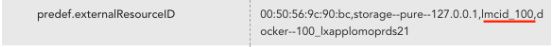
- Add TopologySource to create connections between entry point seeds and their collectors automatically by completing the following steps:
a. Download the collector_to_entrypoint_toposource.json.
b. To import the files, navigate to Settings > LogicModules > Add.
c. Select Import from Files and select Browse.
d. Select Save.
e. Select the imported TopologySource and select Edit.
f. In the AppliesTo section, enterjoin(system.groups,",") =~ "Entry point resource group".
g. Select Test AppliesTo to view the number of resources connected to the collector.
h. Select Save.
Note: The edge should be between the entry point devices and the collector monitoring those devices.
- Create collector’s dynamic groups by navigating to ResourceTree > Add > Dynamic group.
For example, you have created a dynamic group as Entry_Point_Collectors, which contains collectors like collector1 collector2, …and so on. - Select Manage to delete or update the Dependent Alert Mapping rule by navigating to Settings > Enabling Dependent Alert Mapping.
- Select the required Dependent Alert Mapping resources or group (for example: entry point collector) and verify the settings for the entry points.
- Select Save.
You can monitor the Dependent Monitor Mapping using audit logs.
Dependent Alert Mapping Flowchart
![Product Documentation Staging > v209_RCA_[Dependent Alert Mapping] : Increase Node Limit > image-2024-8-20_15-57-23.png](https://www.logicmonitor.com/wp-content/uploads/2024/08/Topo_NewRCA_flowchart.png)

