Logs Tab
Last updated - 24 July, 2025
From the Resources page, select a resource or resource group to view the Logs tab. When selected, it displays logs from the last five minutes for the selected resource or group. You have the option to filter logs by keyword, or filter based on time range (5 to 30 minutes).
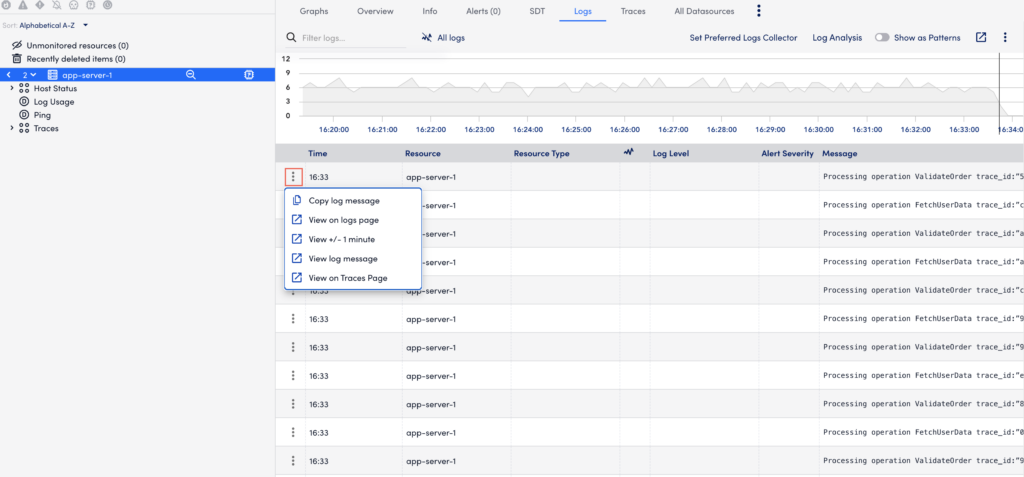
Note:
- You can select the View on logs page option to open the row in the Logs page (new window). For more information, see LM Logs Overview
- You can select the View on Traces Page option to open the row in the Traces Timeline page and view the traces. The traces data will display only if that trace is sampled during ingestion. For more information, see Viewing Traces Data.

