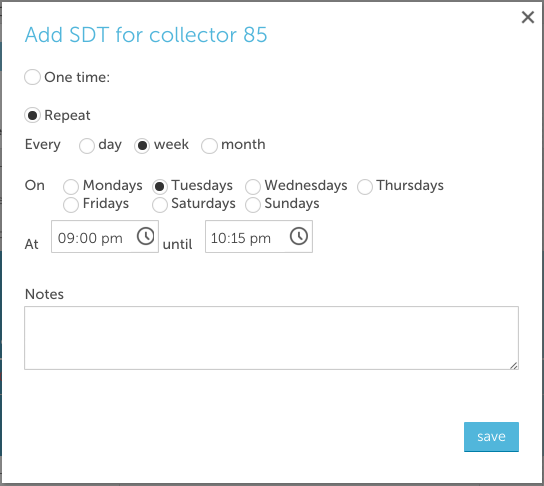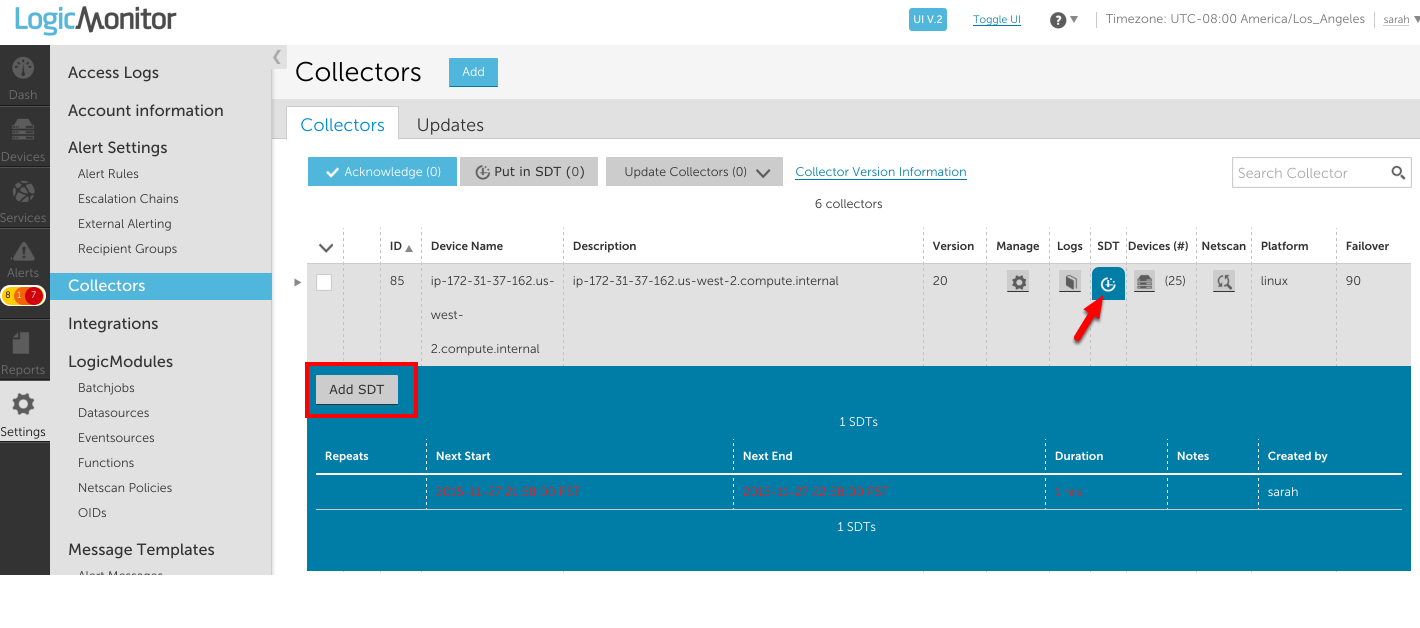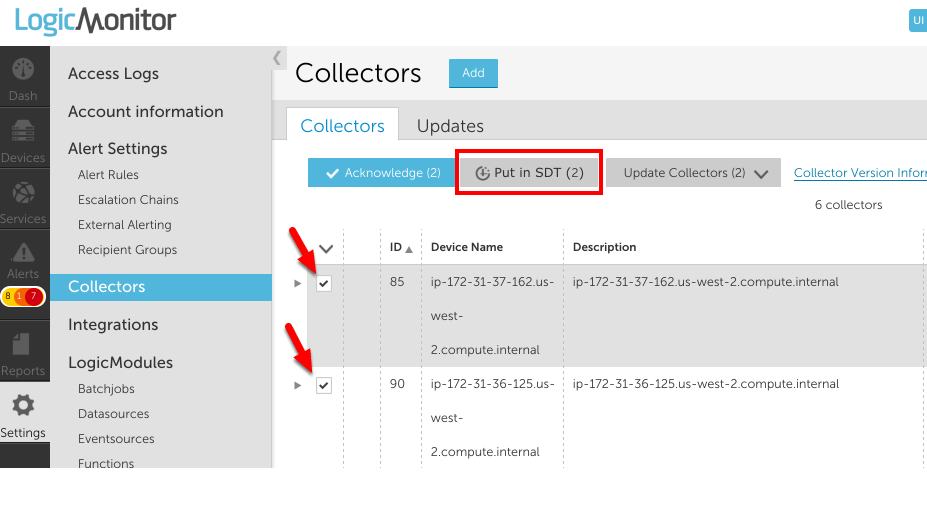Disclaimer: This content applies to the legacy UI and is no longer maintained. It will be removed at a future time. For up-to-date content, see Adding SDT to Collector. At the time of removal, you will automatically be redirected to the up-to-date content.
Collector SDT
Last updated - 25 July, 2025
You can schedule downtime (SDT) for your Collectors just as you can for your LogicMonitor devices. Creating SDTs for your Collector will suppress alert notifications for any Collector down alerts triggered during the SDT (these alerts will still be displayed in your LogicMonitor account). You may want to SDT your Collectors during maintenance windows or other periods of anticipated downtime. Note that if a Collector goes down while it is in SDT, it will still failover all assigned devices to the backup Collector, if one is assigned, and you will still be notified of this failover.
We separate Collector SDTs from general host/group SDTs in order to prevent unintended alert suppression stemming from your SDT’d Collector.
You can add an SDT that applies to one Collector or multiple Collectors from Settings | Collectors.
Adding an SDT for multiple Collectors
Check the box to the left of the desired Collectors and then select ‘Put in SDT’:
You can schedule a one-time SDT, or schedule a daily, weekly or monthly SDT. Add a note to an SDT to provide context for other users in the account.