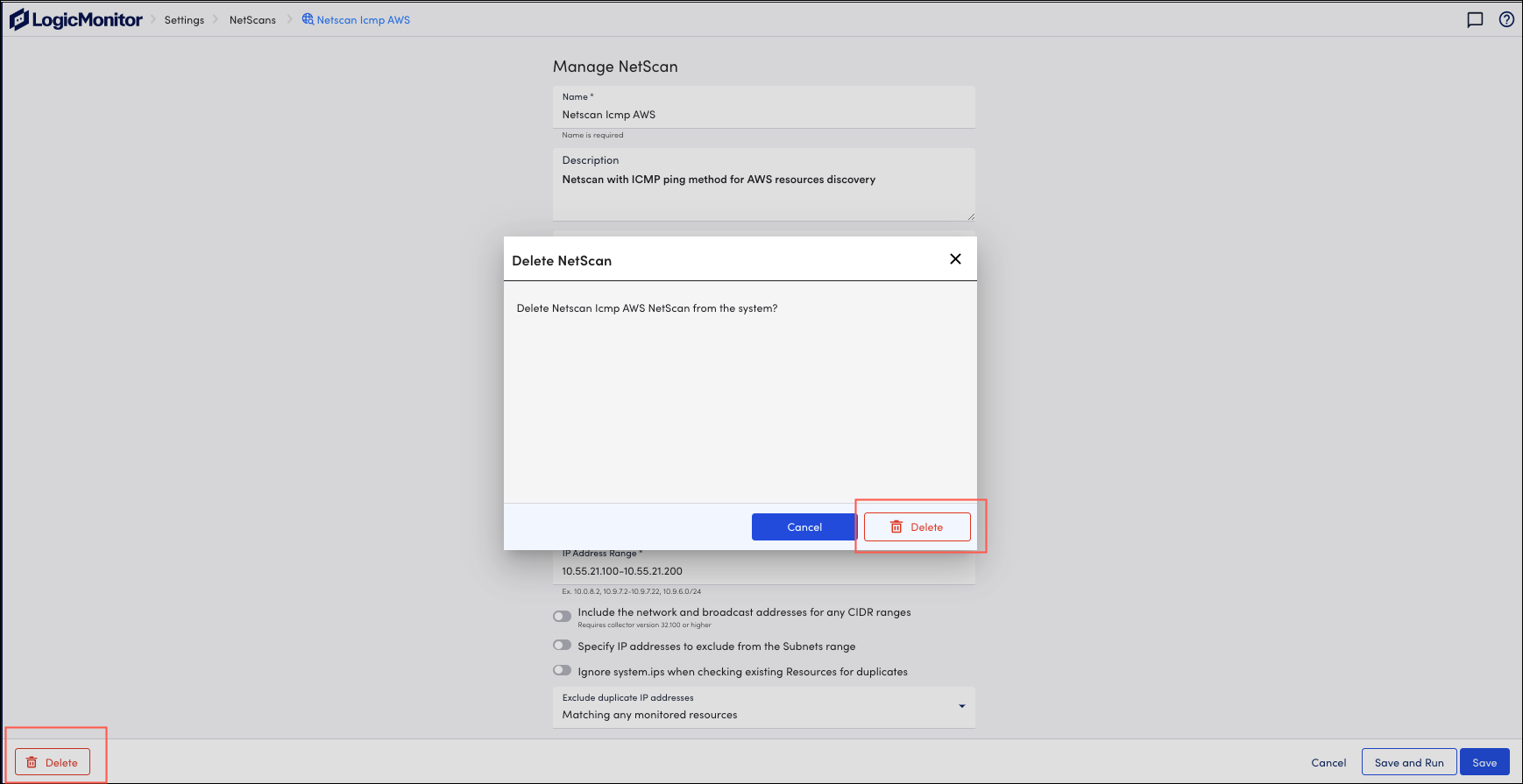Deleting NetScans
Last updated - 02 March, 2023
To delete NetScans, complete the following steps:
- Login to your LogicMonitor portal.
- On the left navigation pane, select Settings > NetScans > select the required Netscan.
- From the Actions column, select Manage.
Or
From the details panel, select Manage NetScans.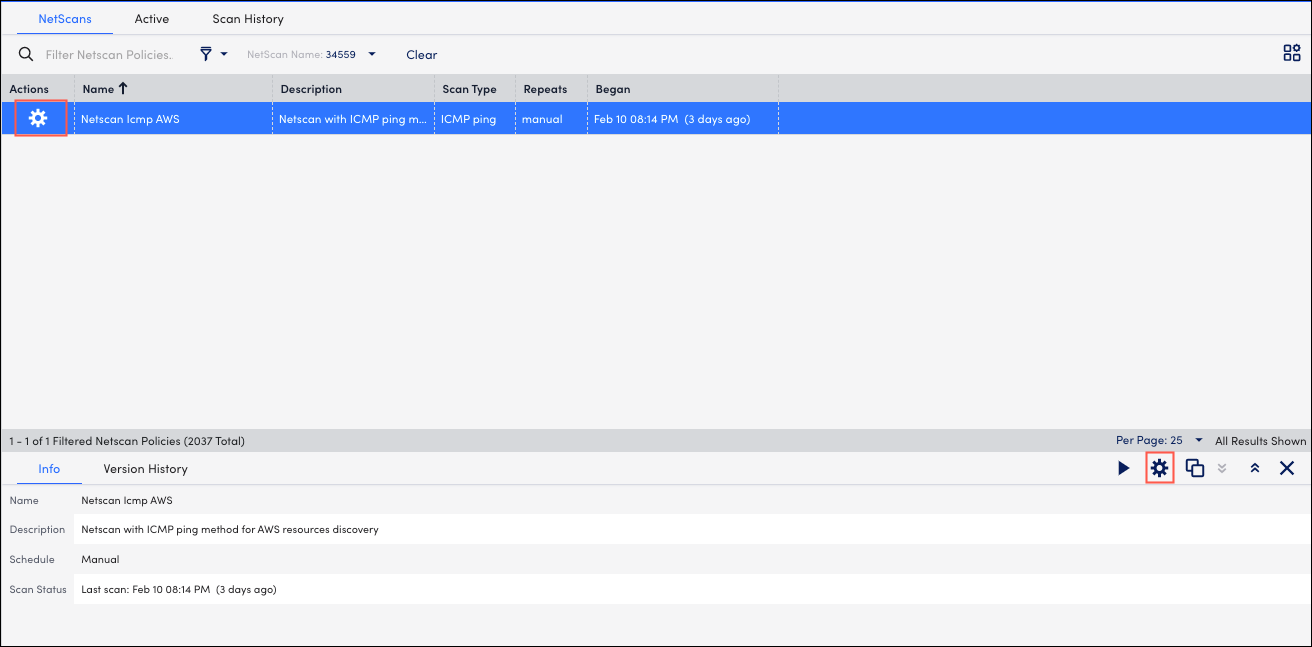
- On the Manage NetScans page, in the lower left corner, select Delete.Note: If you delete the resource from the Resource tree, you must wait five minutes for the Resource tree to update before you re-run the NetScan.
- Select Delete on the confirmation message box.