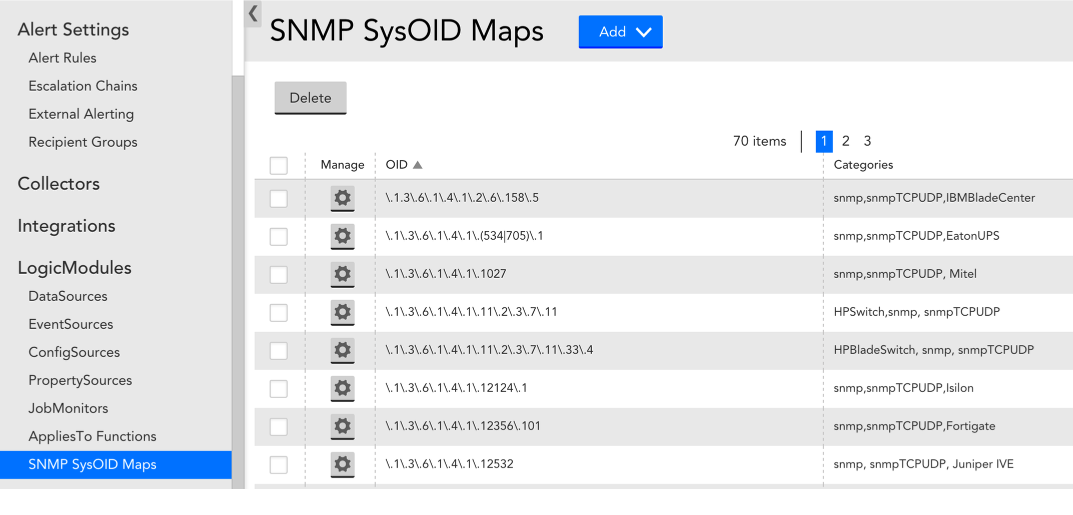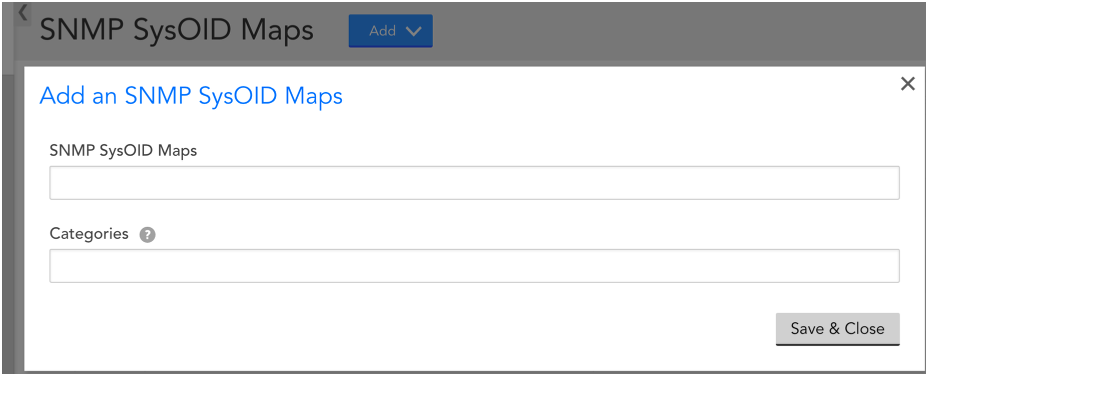SNMP sysOID Maps
Last updated on 28 April, 2024This process is applied to all devices supporting SNMP, after the devices have been initially added or after Active Discovery runs. The collector reports the sysinfo and sysoid properties back to the LogicMonitor servers, and this data is stored as device properties. The server then uses the OID to Category mapping table to apply system categories to the device. LogicMonitor adds categories found through mapping to the system.categories property on the Info Tab for the device.
The SNMP SysOID Maps Page
This table acts as a regular expression longest match search, using the sysoid property as the key. For example, a device whose sysoid is .1.3.6.1.4.1.2.6.158.5 would match against the first line of the table, and have the following system.categories applied to it: snmp, snmpTCPUDP and IBMBladeCenter.
A device that returned a system.sysoid that had no specific entry in the OID to Category mapping table would match the most specific entry present. For example, a device with a sysoid of .1.3.6.1.99999 would match no entries, but the longest entry it partially matches would have its categories applied to its system.categories property. If the returned OID does not begin with a period (.), then we will prepend a period (.) to the OID in the category mapping table.
The table supports full regular expressions, allowing multiple OIDs to be expressed in one line. For example, Cisco devices have a variety of OIDs. To differentiate between the OIDs of PIX, ASA, and other Cisco devices, regular expressions are used. So, a device with a sysoid of .1.3.6.1.4.1.9.1.451 would match the second line below, and have the CiscoASA, SNMP, ntp and Cisco categories added to its system.categories property, while a Cisco 7507 with a sysoid of .1.3.6.1.4.1.9.1.45 would have the first line below as its longest match, and so have the system.categories of Cisco, snmp, CiscoCPU, and snmpTCPUDP applied.
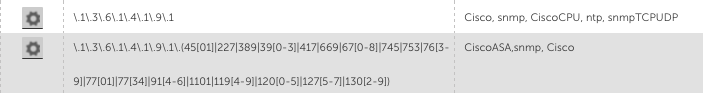
Adding New SNMP sysOID Maps
If an SNMP sysOID Map does not properly match an entry in the OID to Category mapping table, you can manually add the OID.
- Under SNMP SysOID Maps, enter the OID you want to add to the mapping table.
- Under Categories, specify the one or more categories to associate with this OIDs SNMP system.categories properties. For example, this can be Netsnmp, snmpHR, snmpTCPUDP, and so on. These categories determine wish datasources will be applied to this OID.