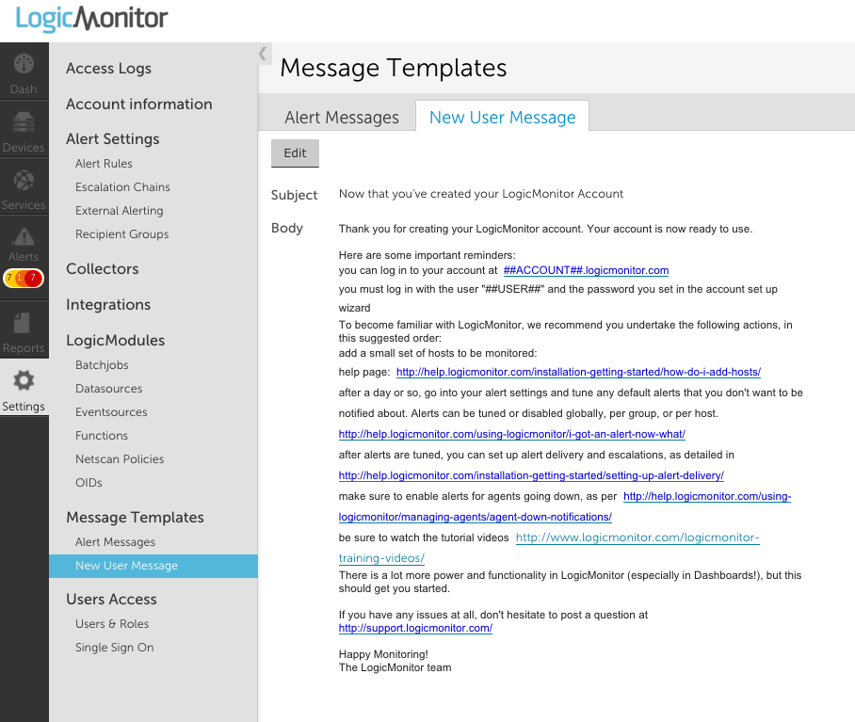New User Message
Last updated on 06 February, 2025Disclaimer: This content applies to the legacy UI and is no longer maintained. It will be removed at a future time. For up-to-date content, see Managing New User Message Template. At the time of removal, you will automatically be redirected to the up-to-date content.
When an administrator creates a new user account in LogicMonitor, the user receives a welcome email. From Settings | Message Templates | New User Message you can edit the contents of this welcome email.
The body of the message supports HTML content. You can use the following tokens (which are replaced at sending time with the users information) to customize the content:
##ROLE## – the user’s assigned role
##EMAIL## – the user’s email address
##SMSMETHOD## – the message format for SMS or SMS via email messages (long – full alert descriptions – or short – limited to 160 characters)
##DATE## – the current date
##PHONE## – the user’s phone number
##NOTE## – the account description
##USER## – the user’ username