Website SDT
Last updated - 23 November, 2023
You can set scheduled downtime (SDT) for Websites just as you can for resources, LogicModules (DataSources, EventSources, JobMonitors), and other components (Collectors) for which LogicMonitor triggers alerts. When a Website is in SDT, alert notifications are not routed for that website but are displayed on the LogicMonitor portal. SDTs for Websites can be added, edited, viewed, and deleted from the SDT tab for a particular Website or Website group.
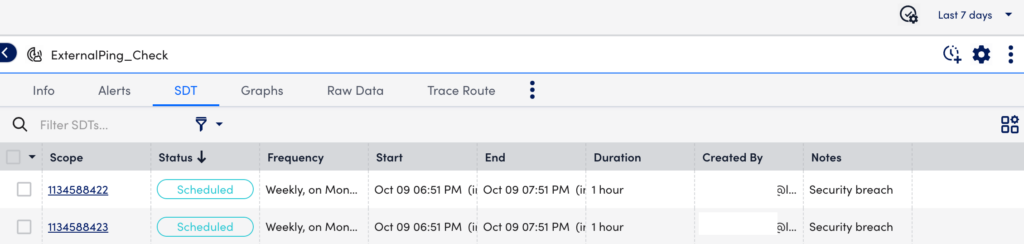
Adding SDT to your Website
You can schedule SDT for your Web or Ping Check using the following:
- In LogicMonitor, navigate to Websites > required Web or Ping Check.
- Select the SDT Tab and select
Schedule SDT to add SDT to your Website.
- In the Scope section, select the locations of the required checkpoints (External LogicMonitor checkpoints or Internal Collector) to which the SDT should apply.
Only those locations currently configured for the check are available, along with an Overall option. - In the SDT Notes fields under the Details section, enter your relevant notes for SDT.
- You can set the duration and frequency of the SDT using the following:
- In the Duration tab, select Now or Select Date and Time and enter the required details.
The Frequency is set to One Time by default and cannot be changed. - In the From/To tab, select your required time range and frequency.
- In the Duration tab, select Now or Select Date and Time and enter the required details.
- Select your required timezone from the Timezone Picker dropdown menu.
- Select Add SDT to run the SDT.
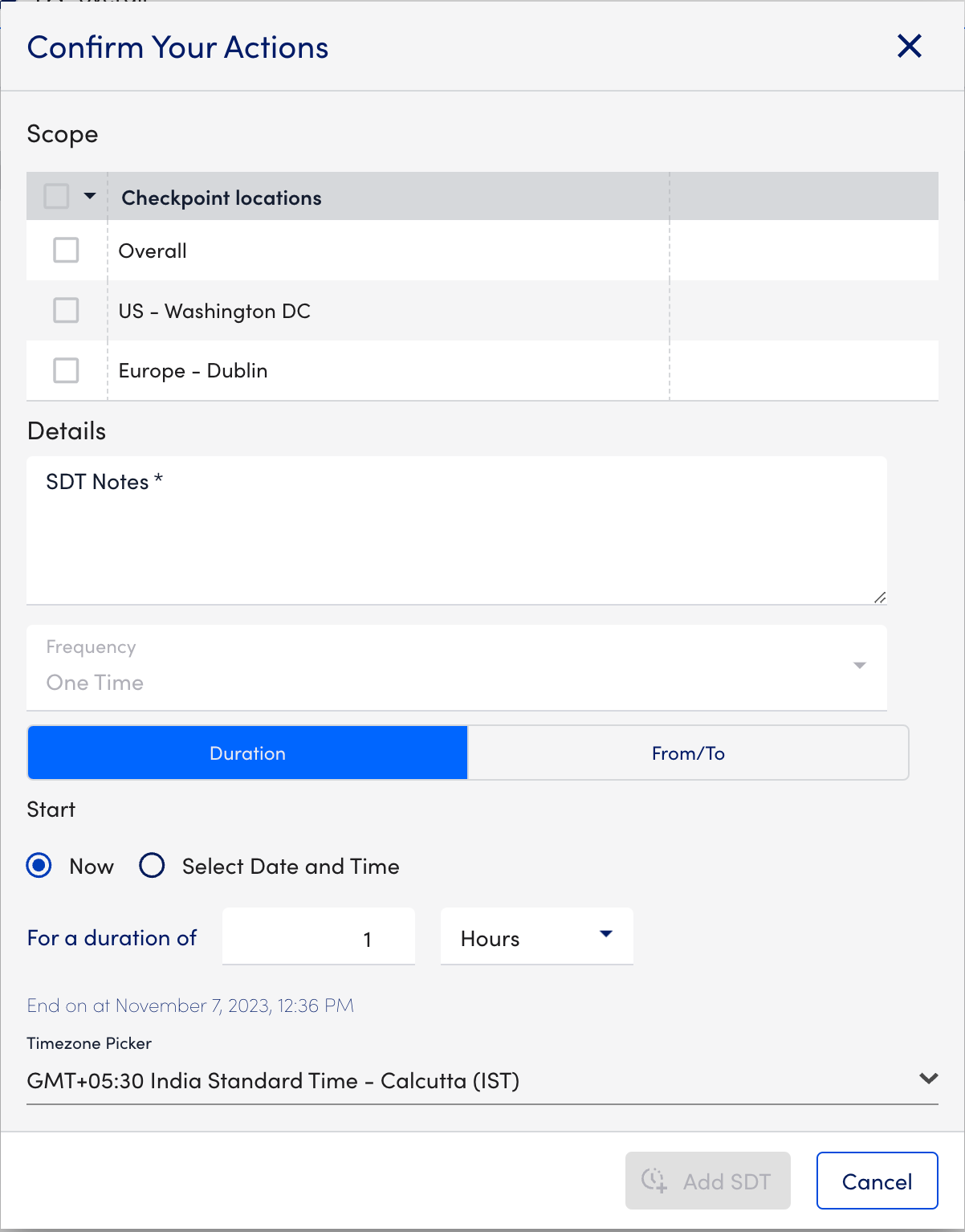
If your SDT does not apply to all locations configured for a particular website, it’s assigned the SDT type of “WebsiteCheckpointSDT.” If it does apply to all locations, it’s assigned the SDT type of “WebsiteSDT.” If your SDT applies to a website group, it’s assigned the SDT type of “ServiceGroupSDT.”
Note: Although the SDT tab for websites does have some settings unique to websites (discussed above), the functionality and behavior of this tab are largely identical to that of SDT tabs found throughout the LogicMonitor interface. For more information, see Scheduled Down Time (SDT) Tab.


