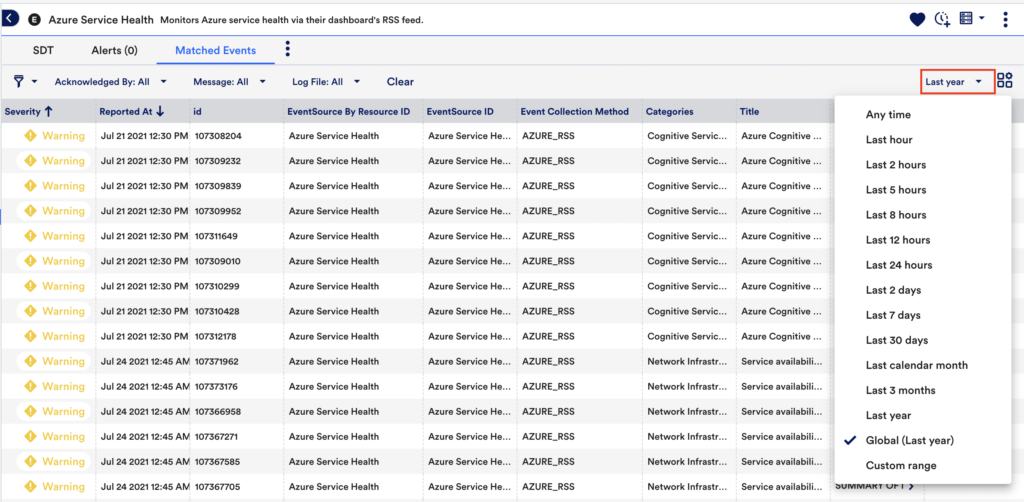Matched Events Tab
Last updated on 12 September, 2024The Matched Events tab is displayed when you select an EventSource on the Resources Tree. Messages that meet the test parameters and filters defined in the EventSource configurations are displayed. You can sort the list by Severity or by Reported At (date/time). For more information, see About EventSources.
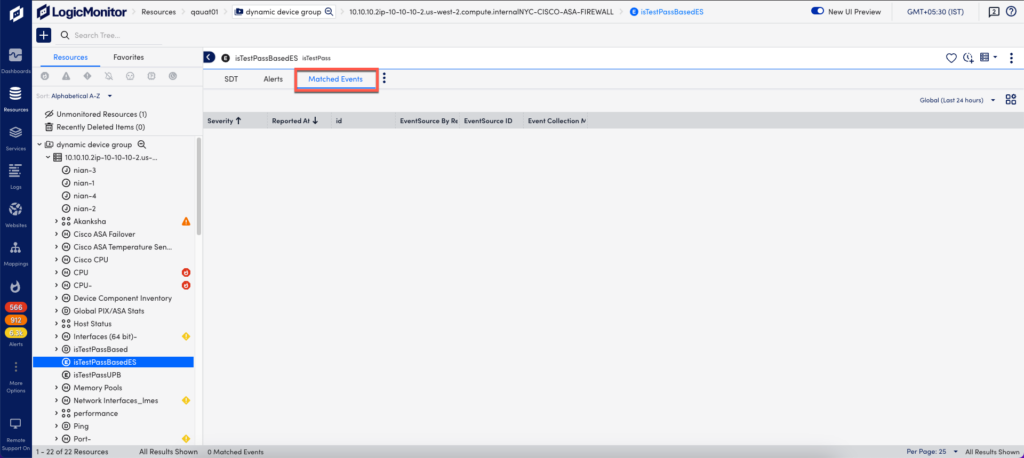
Messages that meet the test parameters and filters defined in the EventSource configurations will display. You can sort the list by Severity or by Reported At (date/time). For more information, see About EventSources.
Matched Event Details
Select a row from the Matched Events tab to view the details for the event.
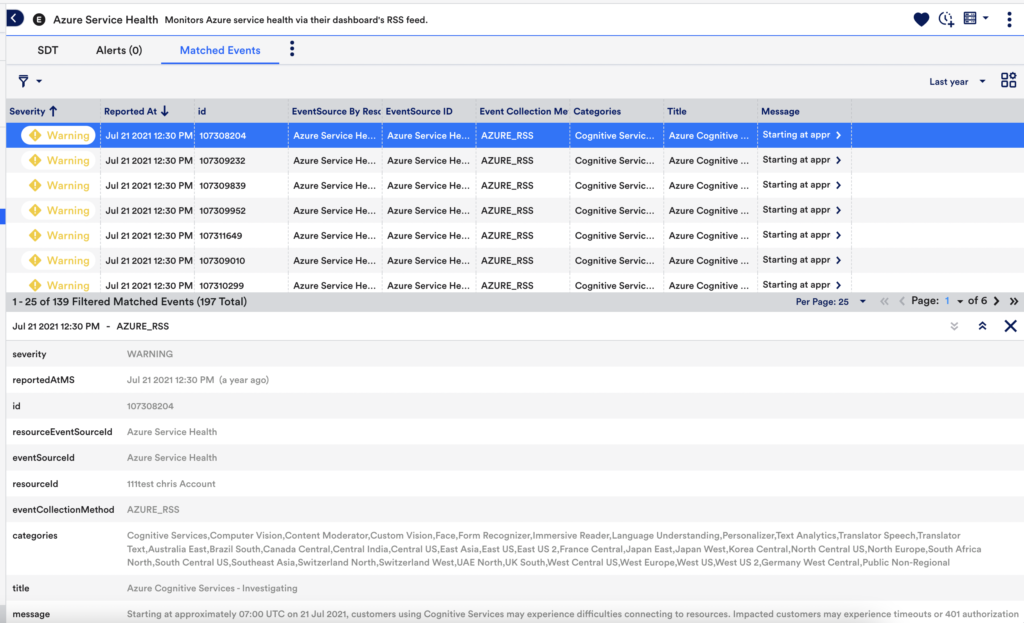
Event Filters
You can apply filters to manage the list of matched events. Select the Filter icon to see the filter types that are available: Acknowledged By, Message, or Log File.
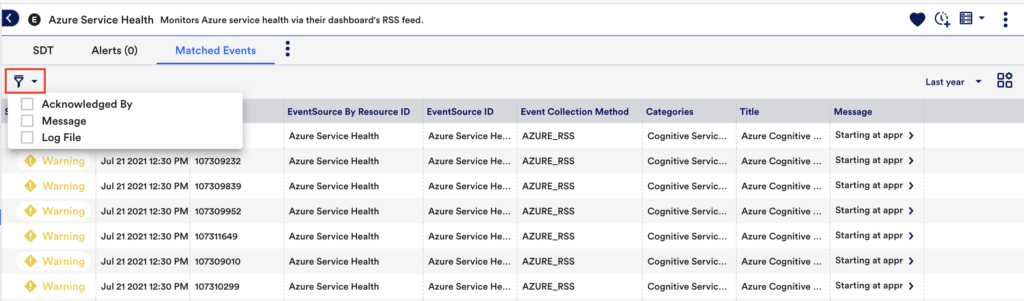
Time Range
Use the Time Range drop-down to view matched events in a given time period.