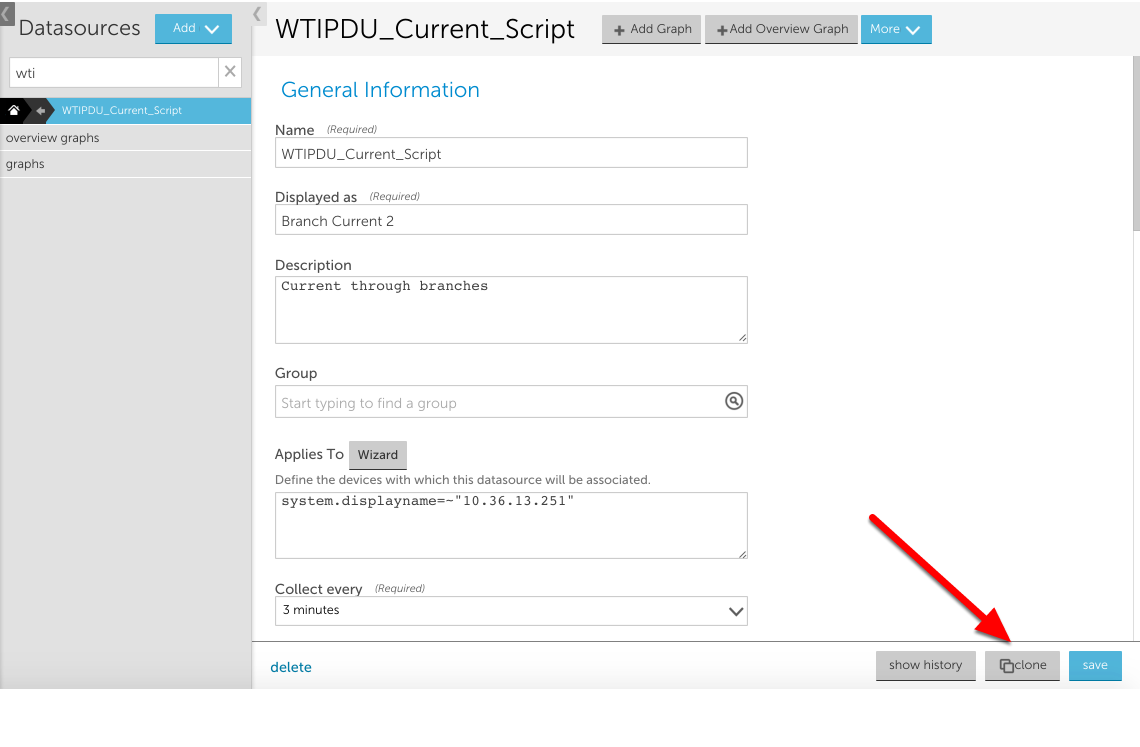Cloning a LogicModule
Last updated on 28 April, 2024You may want to clone a LogicModule when:
- you are creating a LogicModule with similar functionality to an existing LogicModule, and you don’t want to start from scratch
- you plan on making major changes to an existing LogicModule, and you’d like to have a backup copy in case something goes wrong
- you want to apply a slightly different version of the LogicModule to a subset of your devices
To clone a LogicModule, find the LogicModule definition from Settings | LogicModules | LogicModules and select clone in the lower right hand corner. In the following example, we show the process of cloning a DataSource:
The cloned LogicModule will be an exact copy of the original – including all graphs and overview graphs. You’ll need to give it a name and define which devices the LogicModule should apply to (by default, the Applies To field is commented out when you clone a LogicModule, so it won’t apply to any resources). You can then change the new LogicModule in any way you want – adding in different filters, or different datapoints or graphs, and so on.
Note: Cloning LogicModules with passwords will not replicate the password. You will have to manually set a password for the cloned LogicModule.