Managing Collector Cache
Last updated on 05 September, 2024Collectors have the ability to cache collector data to disk. This enables collectors to store data in your environment during periods where your collector is unable to deliver data to your LogicMonitor account (example, as a result of network issues). Once your collector reaches your account again, the buffered data is communicated to our servers, eliminating any gaps in data you would have otherwise seen. By default, collector caching is enabled and configured to cache up to 30 minutes of data.
Note: LogicMonitor only evaluates the most recent five minutes of cached data for alerts. In other words, the connection to LogicMonitor must be reestablished within five minutes of an alert condition in order for an alert to occur for that condition.
You can disable/enable collector caching by setting the reporter.persistent.enable property in the agent.conf file to false/true, respectively. By default, the property is set to true.
You can change the time the collector can cache data for by changing the value of the reporter.persistent.expire property in the agent.conf file. By default, the property is set to 30, which corresponds to up to 30 minutes of cached data. The value should not be set to any value greater than 1440 minutes, which corresponds to 24 hours (collectors restart every 24 hours and caching cannot continue after a restart).
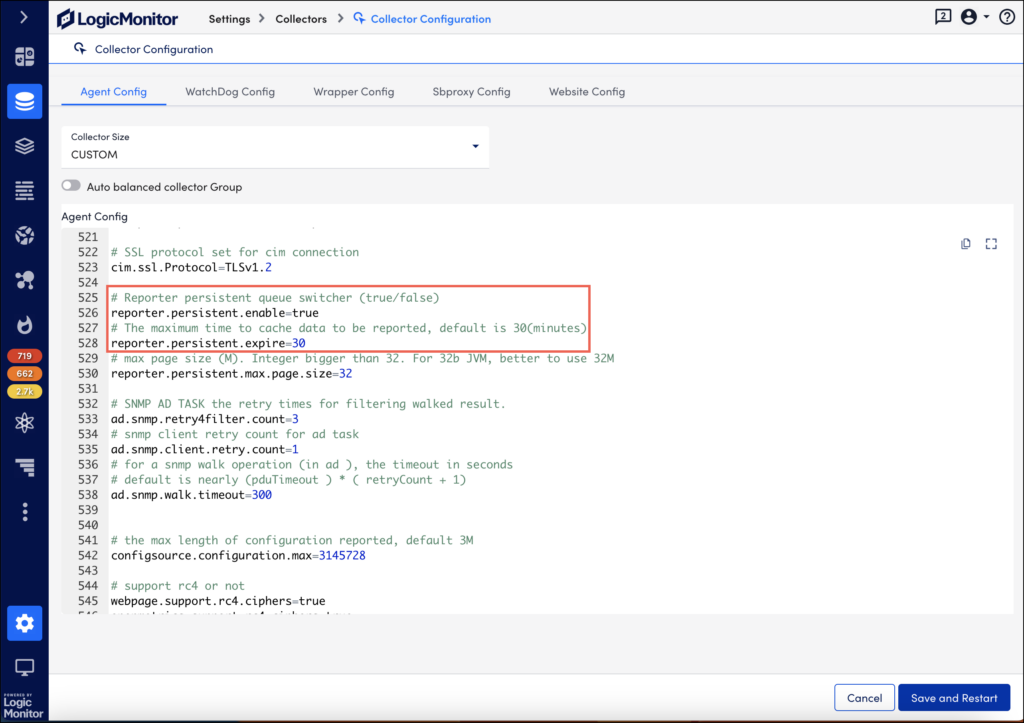
Note: Setting the reporter.persistent.expire to a greater value will consume more disk space.
Disk Space
The amount of disk space necessary on the collector server depends on how heavily the collector is loaded, and how long the data is cached. The following are estimates of disk space usage for various collectors, assuming 50 instances per device, an average collection interval of 2 minutes and 30 minutes of cached data:
| Collector Load | Number of Devices | Disk Space Usage |
| Light | 50 | 75MB |
| Medium | 200 | 150MB |
| High | 1000 | 400MB |
Storing Cached Data
The cached data is stored in the /usr/local/logicmonitor/agent/bin/queues/data directory. This path may change if you did not install the collector in the default /usr/local/logicmonitor directory.
Discarding Cached Data
If the collector continues to cache data after the limit configured in reporter.persistent.expire (30 minutes by default), the oldest data will be discarded.
