Usage Data for SaaS Monitoring
Last updated on 12 August, 2024LogicMonitor provides the usage metrics for your SaaS Monitoring subscription. You can view the combined metrics for all services you monitor, or you can view the metrics for each individual service.
The SaaS Monitoring product provides usage metrics for any of the following services you monitor:
- Slack
- Zoom
- Webex
- Office365
- Salesforce
The SaaS Monitoring usage metrics consist of the following billing units:
- Services—Number of services you are monitoring
- Users—Number of users licensed to use the services that are monitored
By default, LogicMonitor displays the usage metrics in the billing unit for which your environment is billed (for example, if you are billed by number of services, “Services” is selected by default). You can switch to the non-default billing unit to view how the metrics display with the other billing unit. The visual components update to display the metrics appropriately.
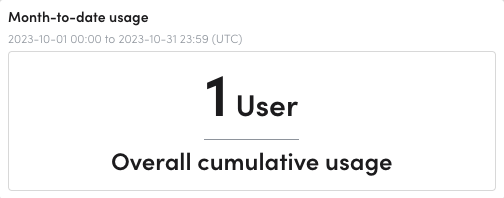
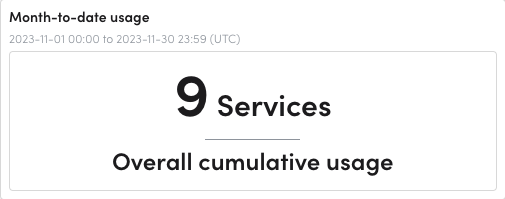
Requirements for Viewing Usage Data for SaaS Monitoring
To view usage data for SaaS Monitoring products in Usage Reporting, you must subscribe to SaaS Monitoring.
Viewing Usage Data for SaaS Monitoring
- Navigate to Settings > Usage.
- From the Products option, select “SaaS Monitoring”.
- From the Contributor type option, select the contributor you want to view usage for.
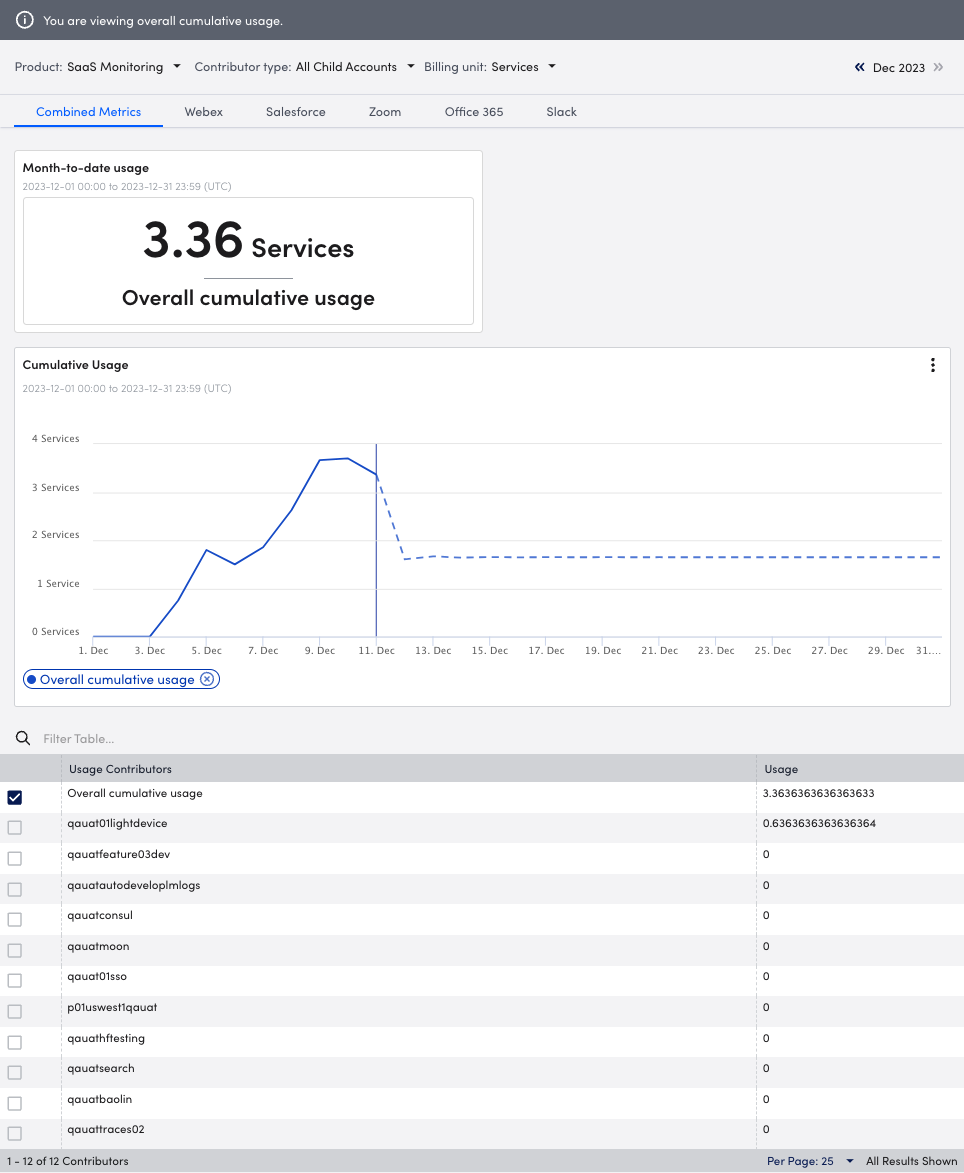
Note: This option is only available if your environment provides services to multiple portals.
- From the Billing unit option, select the unit that you want to view usage for.
- Select the month you want to view usage for.
- Do one of the following:
- Use the Combined Metrics tab to view the data for all products you are leveraging in SaaS monitoring.
- Select a tab to view usage information corresponding to the listed service monitored by SaaS Monitoring.
- To view usage in a sparkline or bar graph format in the Cumulative Usage graph, select the type of graph from the Options menu of the Cumulative Usage graph.
Note: If a contributor is selected from Contributor type, you must select a contributor from the Usage Contributors table to display data in the Cumulative Usage graph.
