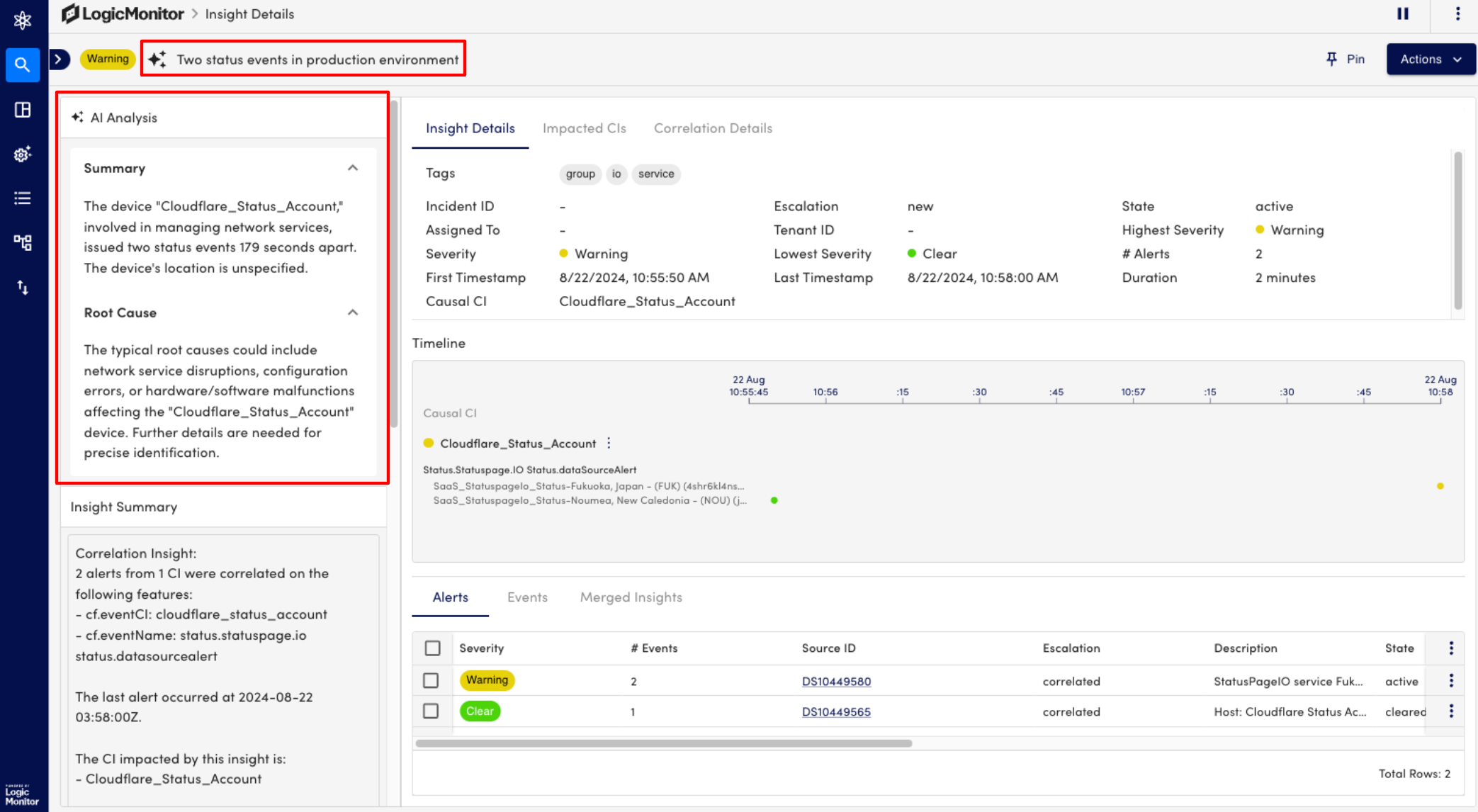Using Generative AI Summary
Last updated on 15 October, 2024You can use the generative AI feature to generate the following fields for open insight records in a grid chart.
- Gen AI Title
- Gen AI Summary of the incident provides more information about what is happening. It may list locations impacted, devices impacted, and applications affected. This is a starting point to begin triaging and diagnosing what may be happening with insight.
- Gen AI Root Cause analysisthat provides info on the cause of the problem.
You have to manually trigger the Gen AI capabilities.
Procedure
- On the Home or Explore or a Dashboard page, select open insight records you want to generate an AI summary.
- Right-click on any of the selected records and select Create GenAI Summary(#). The number inside the parenthesis will indicate the number of selected records.
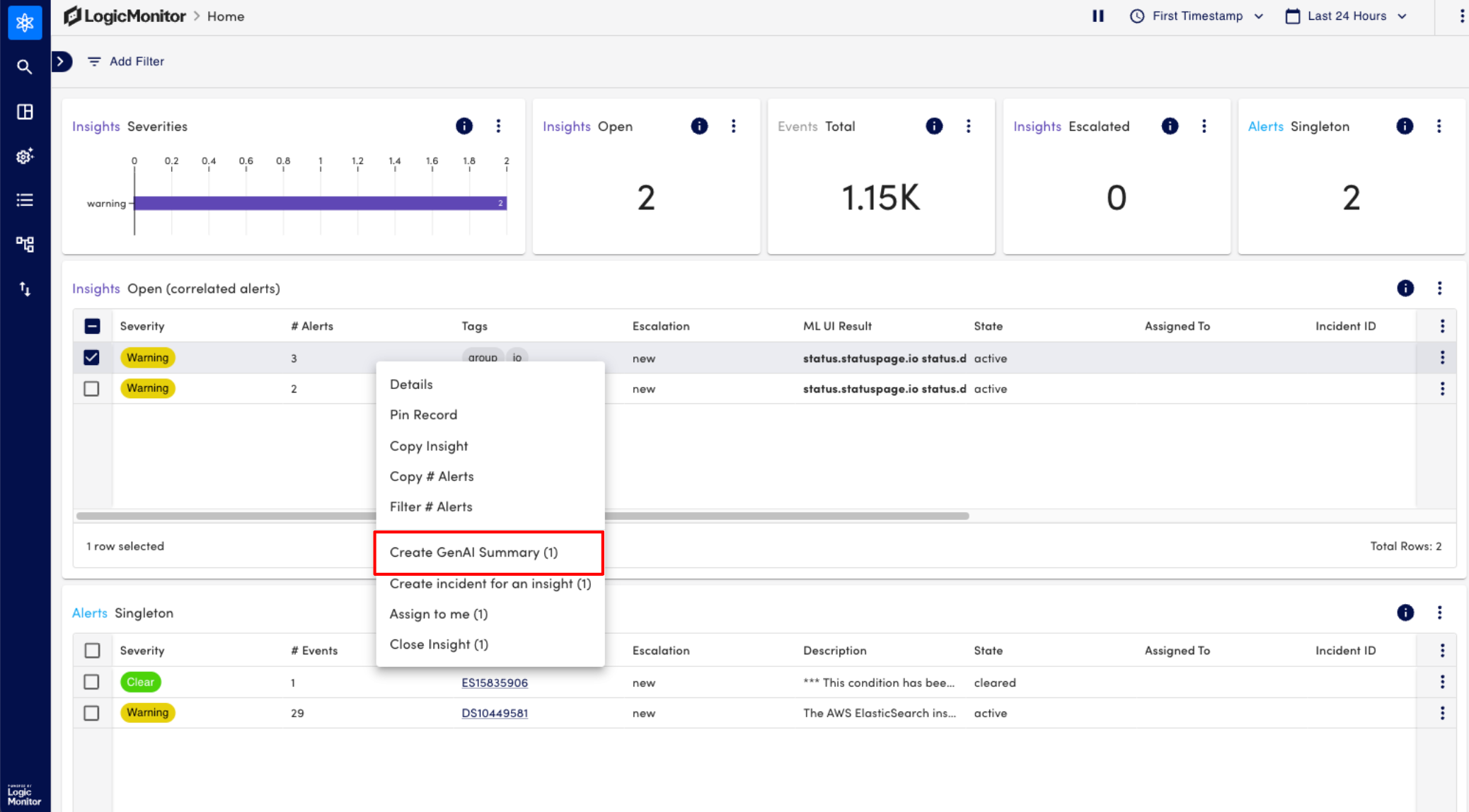
- You can view the status of the action in the left-hand panel that shows the Pinned Record and Actions status.
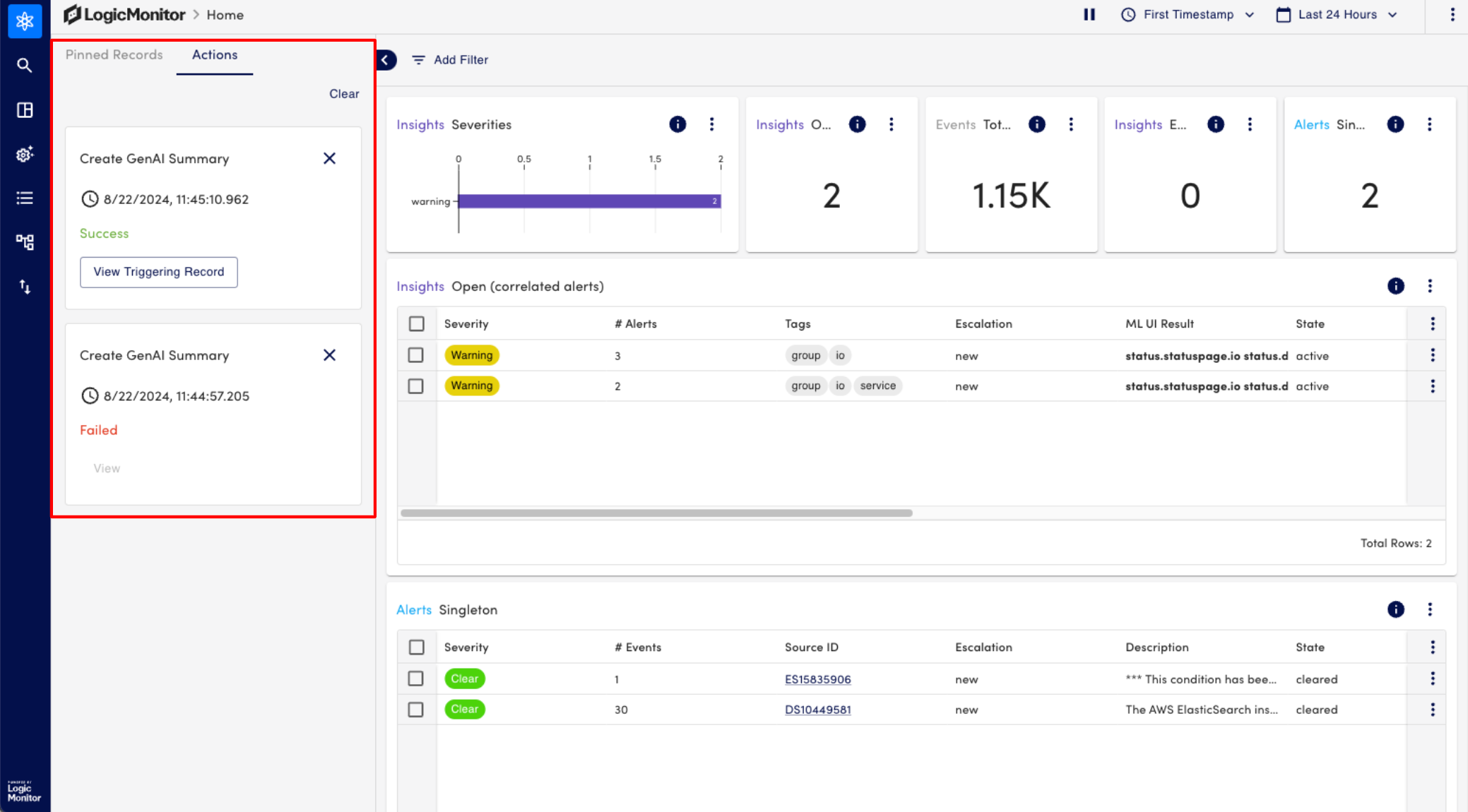
- Once the action is completed, you can view the generated title, summary, and root cause analysis in the table or the insight details page.
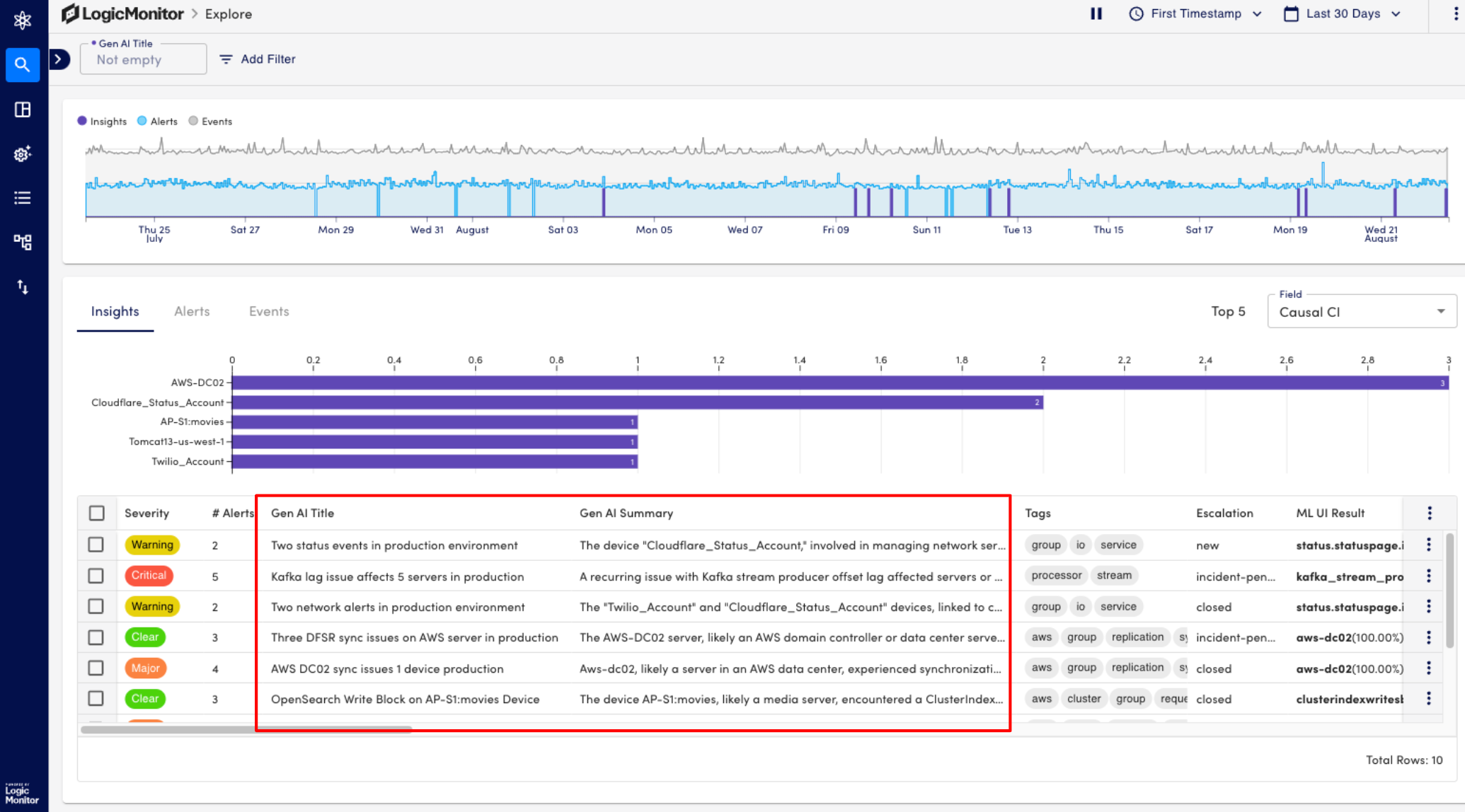
- In the insight record that has the GenAI summary, select
 More icon > Details. You can view the generated summary in the details page.
More icon > Details. You can view the generated summary in the details page.