Determining API v3 Swagger Permissions
Last updated on 18 September, 2024LogicMonitor REST API v3 Swagger documentation contains a complete list of v3 API endpoints and Models related to the endpoints. You can expand each API endpoint to explore the details. It contains request and response parameters with examples and descriptions. For more information, see v3 Swagger doc.
The v3 APIs should be used instead of the v1 and v2 APIs as these are being sunset, for more detail on this see LogicMonitor REST API v1 and v2 Sunset.
These permissions apply to each API category, along with the location of the permission itself within UIv4.
Note: The Tab column refers to the naming in the top title bar columns (Dashboard, Resources, etc.), while the Heading column refers to the left-hand side column name (Audit Logs, Account Information, etc.).
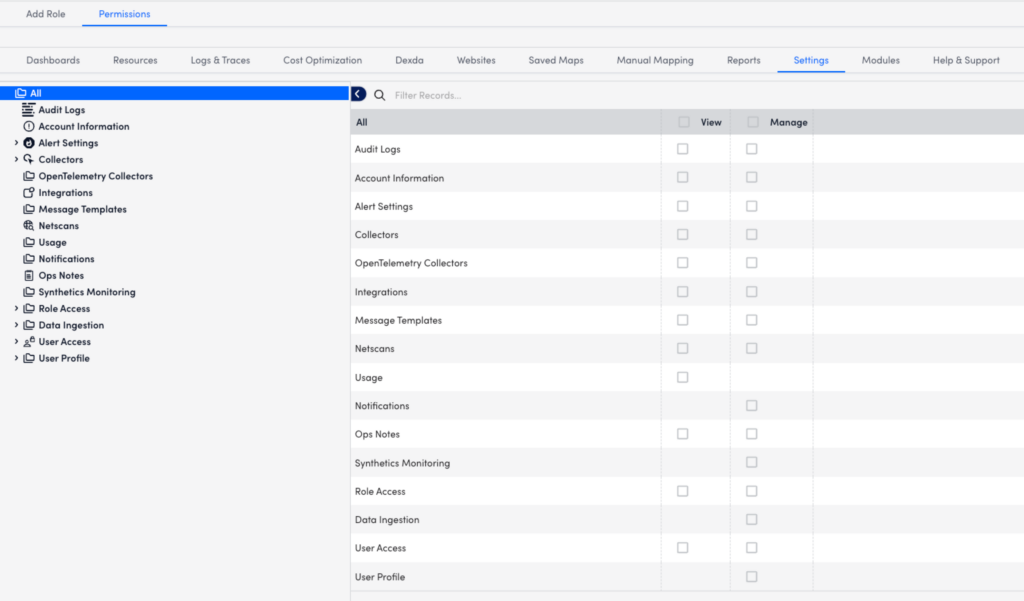
| Category | Tab | Heading | Role Permission |
| Access Group | Modules | n/a | Allow management of Access Groups |
| Alert Rules | Settings | Alert Settings → Alert Rules | Alert Rules (View | Manage) |
| Alerts | Resources | [Device Name] | [Device Name] (View) |
| API Tokens | Settings | User Profile + User Access | Allow Creation of API Tokens |
| ApiPerfStats | Resources | [Device Name] | [Device Name] (View) |
| AppliesToFunctions | Resources | [Device Name] | [Device Name] (View) |
| Modules | Access Groups | [Access Group Name] (Modules: Manage) | |
| Audit Logs | Settings | Audit Logs | Audit Logs (View | Manage) |
| Collector Groups | Settings | Collectors | Collectors (View | Manage) |
| Collectors | Settings | Collectors | Collectors (View | Manage) |
| Collector Versions | Settings | Collectors | Collectors (View) |
| ConfigSources | Modules | n/a | All Installed Modules (View | Manage) |
| Dashboard Groups | Dashboards | [Group Name] | [Group Name] (View | Manage) |
| Dashboards | Dashboards | All Dashboards | All Dashboards (View | Manage) |
| Data (Devices) | Resources | [Device Name] | [Device Name] (View) |
| Data (Websites) | Websites | [Group Name] | [Group Name] (View) |
| Data (Widgets) | Dashboards | [Dashboard Name] | [Dashboard Name] (View) |
| Datasource Instances | Modules | n/a | All Installed Modules (View | Manage) |
| Datasources | Modules | n/a | All Installed Modules (View | Manage) |
| Debug | Settings | Collectors | Collectors (Manage) |
| Delta | Resources | [Device Name] | [Device Name] (View) |
| Device Groups | Resources | [Group Name] | [Group Name] (View | Manage) |
| Devices | Resources | [Device Name] | [Device Name] (View | Manage) |
| Settings | [Device Name] | [Device Name] (View | Manage) | |
| Escalation Chains | Settings | Alert Settings → Escalation Chains | Alert Settings (View | Manage) |
| Settings | User Access | User Access (View | Manage) | |
| Event Sources | Modules | n/a | All Installed Modules (View | Manage) |
| IntegrationAuditLogs | Settings | Integrations | Integrations (View | Manage) |
| Metrics | Settings | Usage | Usage (View | Manage) |
| Netscans | Settings | Netscans | Netscans (View | Manage) |
| Ops Notes | Settings | Ops Notes | Ops Notes (View | Manage) |
| Recipient Groups | Settings | Alert Settings → Recipient Groups | Recipient Groups (View | Manage) |
| Report | Reports | All Reports | All Reports (View | Manage) |
| Report Groups | Reports | [Group Name] | [Group Name] (View | Manage) |
| Roles | Settings | Role Access | Role Access (View | Manage) |
| SDTs | Resources | [Resource Name] | [Resource Name] (SDT) |
| Thresholds | Resources | [Resource Name] | [Resource Name] (Threshold) |
| userdata | Settings | User Profile | User Profile (Manage) |
| Users | Settings | User Profile | User Profile (Manage) |
| Website Groups | Websites | [Group Name] | [Group Name] (View | Manage) |
| Website | Websites | [Group Name] | [Group Name] (View | Manage) |
| Widgets | Dashboards | [Dashboard Name] | [Dashboard Name] (View | Manage) |
