v.133 Release: Improved Alert Clear Routing; New Monitoring for Zoom
Last updated on 14 September, 2022v.133 Highlights:
- Feature Highlight: Improved alert clear routing behavior during SDT
- Platform Enhancements: Topology mapping enhancements; more flexibility in root cause analysis feature
- New and Updated Monitoring Coverage: New out-of-the-box monitoring for Zoom and Huawei, as well as for several Azure and GCP cloud resources, including GCP Interconnect and Azure Front Door
- Looking Ahead: Removal of session IDs in audit log entries
Feature Highlight: Improved Alert Clear Routing During SDT
Configuring SDT (scheduled downtime) allows you to suppress all routed alert notifications during periods when alerts are expected as a result of upgrades, maintenance or other scheduled activities. This functionality is ideal for eliminating alert noise around activities that are planned and, therefore, aren’t cause for alarm.
However, many LogicMonitor users place resources into SDT on an impromptu basis for the purpose of temporarily suppressing recurring or escalating alert notifications while troubleshooting the root cause of an alert. And while this is effective for reducing alert noise, it also means that alert clear notifications were not routed once the issue was resolved. For users that route alert notifications to third-party applications for the purpose of opening and closing tickets in those applications, the lack of an alert clear notification can result in orphaned tickets.
To reduce the incidence of orphaned tickets in third-party applications, LogicMonitor is introducing new default behavior for alert clear notifications while SDT is in place. With the release of v.133, any alert rule that has the Send notification when alerts clear option checked (this option is checked by default) will always route an alert clear notification for any DataSource alert previously routed. In other words, if a DataSource alert notification was routed, an alert clear notification will also be routed, even if the resource is subsequently placed into SDT after the initial notification is routed.
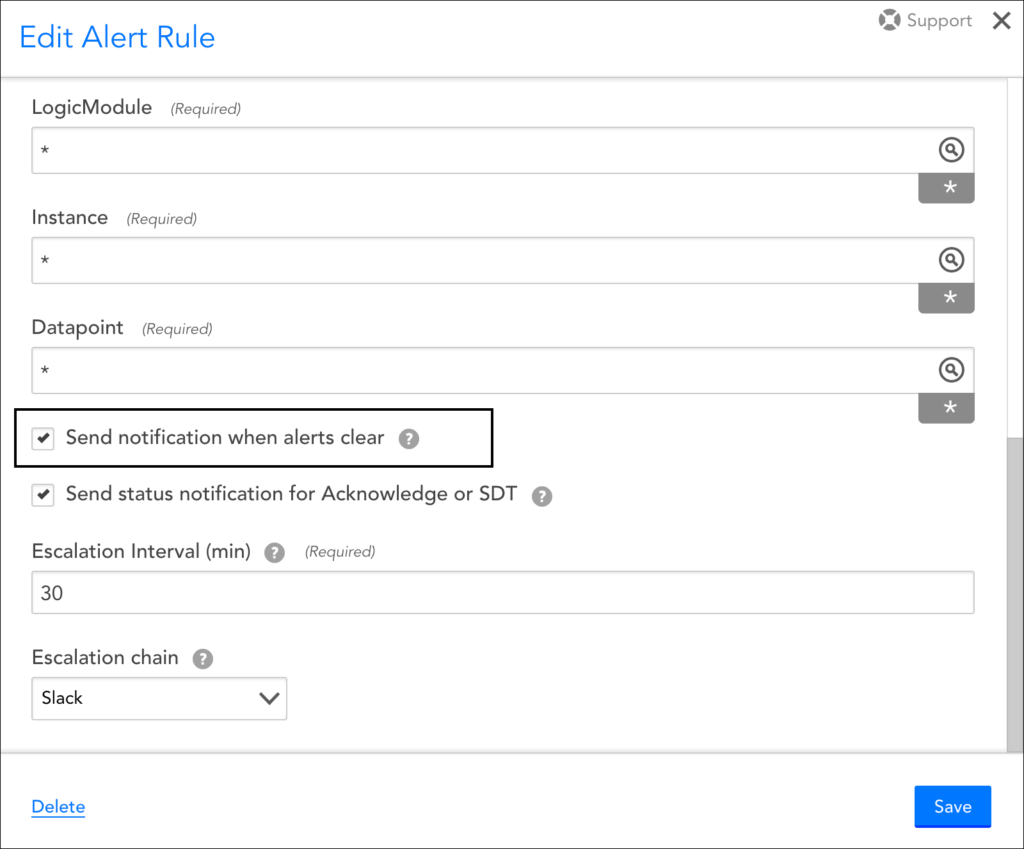
This new default behavior helps close the loop in third-party applications, ensuring that tickets automatically opened by alert notifications are also automatically closed when the alert clears.
Note: This behavior is only in place for alerts triggered by DataSources.
Platform Enhancements
Alerting
- Root cause analysis updates. The two settings for disabling dependent “Reachability” and “Non-Reachability” alert notifications have been decoupled to provide more flexibility for routing alert notifications. This may benefit you if different teams deal with outage alerts as opposed to other resource alerts which may all be part of the same dependency incident.
Expressions
- Glob exclude function. Using the exclude function within glob expressions wasn’t working properly for excluding subgroups. For example, the expression
group1!(/subgroup2)was incorrectly matching resources in “subgroup2”. This has been corrected.
LM Cloud
- AWS FSx tags discovered. AWS FSx tags are now discovered and added as properties for AWS FSx instances.
LM Container
- Automatic use of appropriate Collector version. Previously, if Kubernetes monitoring was configured to use a specific Collector version and that version became outdated/unavailable, subsequent attempts to create new Collector containers failed. To avoid this disruption to monitoring and Collector availability, we’ve improved this functionality to ensure that an available/updated Collector version is automatically used after such a failure.
Reports
- Prevention of corrupt PDF report delivery. In some cases, scheduled PDF report generation was failing, resulting in corrupt reports being delivered. Improvements have been made to help prevent the delivery of failed reports.
Topology Mapping
- Auto-refresh of alert overlay icons. Alert overlay icons on topology maps now auto-refresh at the same 90-second interval as the Alerts page. Manual refreshes are no longer required to see new alerts (or the removal of cleared alerts) for the resources included in topology maps.
- More intelligent resource positioning when adding, removing, or moving resources on a topology map. When adding or removing connections from mapped resources, the entire topology map no longer refreshes. For hierarchical, horizontal, and radial layouts, new resources are added relative to the position of the resource to which they are connected. This improved behavior adds resources in a more predictable manner without rearranging all resources on the map.
When moving resources via dragging and dropping, any resources on outgoing connections to the resourcing being moved are moved along with it. This improved behavior makes it easier to move resources in bulk without the need to drag each individual resource into position. If a connection has multiple edges for incoming and outgoing, then the resources will continue to move independently of each other.
New and Updated Monitoring Coverage
Upon your account’s upgrade to v.133, import our new and updated LogicModules from the LogicMonitor repository to expand and enhance your monitoring coverage.
New Monitoring Coverage
- GCP Bigtable – 1 DataSource
- Discovers and monitors StackDriver data for GCP Cloud Bigtable clusters, including cluster performance (CPU, disk load, node count) and table requests.
- GCP Interconnect – 2 DataSources
- Discovers and monitors StackDriver data for GCP Cloud Interconnect instances (both Dedicated Interconnect and Partner Interconnect types).
- GCP Spanner – 1 DataSource
- Discovers and monitors StackDriver data for GCP Cloud Spanner databases.
- Huawei Chassis – 5 DataSources, 1 PropertySource
- Monitors various Huawei chassis metrics including fan speed, temperature, signal strength, and power usage.
- Microsoft Windows UAC Troubleshooter – 1 DataSource
- Alerts when User Account Control (UAC) is enabled on a resource by running a series of checks. If a troubleshooting instance is discovered, this signifies that UAC is enabled and may be causing issues for WMI.
- Microsoft Azure Cognitive Services – 1 DataSource
- Discovers and monitors Azure Monitor metrics for Azure Cognitive Services accounts.
- Microsoft Azure Front Door – 1 DataSource
- Discovers and monitors Azure Monitor metrics for Azure Front Door resources.
- Microsoft Azure Service Fabric – 1 DataSource
- Discovers and monitors Azure Monitor metrics for Azure Service Fabric mesh applications.
- Microsoft Windows Hyper-V Virtual Machines – 1 DataSource
- A new DataSource named
Win_HyperV_VirtualMachineshas been released that consolidates all Windows Hyper-V virtual machine monitoring into a single DataSource. Important: This new DataSource deprecates the following legacy Hyper-V virtual machine DataSources, which were previously broken out according to Windows version:Win2k12_HyperV_VirtualMachines,Win2k12r2_HyperV_VirtualMachines,Win2k16_HyperV_VirtualMachines,Win2k8_HyperV_VirtualMachines, andWin2k8r2_HyperV_VirtualMachines.The
addCategory_HyperVPropertySource has been updated to identify versioning information in order to support the new, consolidated DataSource.
- A new DataSource named
- Zoom – 5 DataSources, 1 PropertySource
- Monitor various aspects of the Zoom cloud service including room health and global user statistics. See Zoom Monitoring for details on what this package monitors, as well as instructions for setting up monitoring.
Updated Monitoring Coverage
- Cisco Nexus FRU Power – 1 DataSource
- Fixed compatibility issue with newer versions of Cisco Nexus firmware.
- Citrix XenApp Troubleshooter – 1 DataSource
- Changed Active Discovery schedule from “Only when host/DataSource added or changed” to a 15-minute interval for improved alert/instance clearing; cleaned up Active Discovery script.
- EMC RAID Groups – 1 DataSource
- Adding missing ##WILDVALUE## token in datapoint; made batchscript improvements and graph updates.
- Fortinet FortiOS – 1 ConfigSource
- Made major improvements to script efficiency and regex matching.
- Juniper JUNOS – 1 ConfigSource
- Made various fixes and improvements, including faster regex matching, truncation for too-large configuration files, and stdout to zip file if debug enabled.
- Linux Disk Performance – 1 DataSource
- Cleaned up Active Discovery and collection scripts; added technical notes; improved datapoint descriptions and graphs.
- Microsoft Exchange – 1 PropertySource
- Fixed a variable typo in the
addCategory_MicrosoftExchange_PowerShellPropertySource’s collection script.
- Fixed a variable typo in the
- Microsoft Exchange Transport Queue Overview 2016+ – 1 DataSource
- Added missing alert thresholds.
- Microsoft Office 365 Outlook Email Activity – 1 DataSource
- Updated graphs and datapoint description.
- Microsoft Windows Hyper-V Virtual Machines – 4 DataSources (deprecated), 1 PropertySource (updated)
- A new DataSource, as mentioned in the previous section, has been released that consolidates all Windows Hyper-V virtual machine monitoring into a single DataSource. This new DataSource deprecates the following legacy Hyper-V virtual machine DataSources, which were previously broken out according to Windows version:
Win2k12_HyperV_VirtualMachines,Win2k12r2_HyperV_VirtualMachines,Win2k16_HyperV_VirtualMachines,Win2k8_HyperV_VirtualMachines, andWin2k8r2_HyperV_VirtualMachines.If you are currently using the legacy DataSources, you will not experience any data loss upon importing the new DataSource because of the name variation. However, you will collect duplicate data and potentially receive duplicate alerts for as long as the legacy DataSources are active. For this reason, we recommend that you disable the legacy DataSources after importing the new one.
The
addCategory_HyperVPropertySource has been updated to identify versioning information in order to support the new, consolidated DataSource.
- A new DataSource, as mentioned in the previous section, has been released that consolidates all Windows Hyper-V virtual machine monitoring into a single DataSource. This new DataSource deprecates the following legacy Hyper-V virtual machine DataSources, which were previously broken out according to Windows version:
- NetApp Cluster Global Performance 1 DataSource
- Added new safe navigation and value checks to prevent null data operations; cleaned up graphs.
- NetApp ESeries [HDD Status | SSD Status] – 2 DataSources
- Removed unnecessary No Data alerting; minor code cleanup.
- OpenMetrics – All (2) DataSources
- Made major improvements to parsing operations.
- Palo Alto Firewall Running Config (XML) – 1 ConfigSource
- Made collection script updates to address DifferenceCheck issues.
- PureStorage Drive – 1 DataSource
- Added new switch statements to capture unused drive status.
- SonicWall [Global Stats | VPN Connections] – 2 DataSources
- Removed broken hyperlink in technical notes; cleaned up graphs.
- SonicWall SonicOS – 1 ConfigSource
- Performed fixes on difference checks; added more filtering.
Topology mappingUpdated PropertySource – 1 PropertySource- Added CDP to the
addERI_HPSwitchPropertySource.
- Added CDP to the
Topology mappingUpdated TopologySource – 1 TopologySource- Fixed a debug issue in the
Networking_L2_snmpSwitchTopologySource.
- Fixed a debug issue in the
- VMware vCenter Status – 1 DataSource
- Fixed issue in Active Discovery script that was caused by a missing topology method.
- VMware vSAN [Cache Disks Performance | Capacity Disks Performance | Cluster Performance | Disk Group Performance | Host Performance | VM Performance] – 6 DataSources
- Added thread pool support to improve collection script performance and address scalability issues.
Looking Ahead
Logging
- Session ID removal. In an upcoming release, we will no longer be including Session IDs in audit log entries (as displayed on the Audit Logs page) or corresponding API endpoints.
