Technical Support Overview
Last updated - 20 August, 2025
LogicMonitor is committed to offering the best service for our customers which not only includes our continual platform updates but our world-class support as well. We have a variety of packages to meet your team’s unique needs, so you can rest easy.
For more details support features and other aspects of the support program that are not covered here, see the LogicMonitor Technical Support Overview PDF.
Support Packages
LogicMonitor offers three distinct support tiers—Basic, Enhanced, and Premier—designed to meet the unique needs of our commercial customers. Each tier provides increasing levels of service to ensure your organization gets the right level of support. Additionally, we offer exclusive support for FedRAMP customers, delivering specialized assistance tailored to compliance and security requirements. The table shown here outlines the features included in each package.
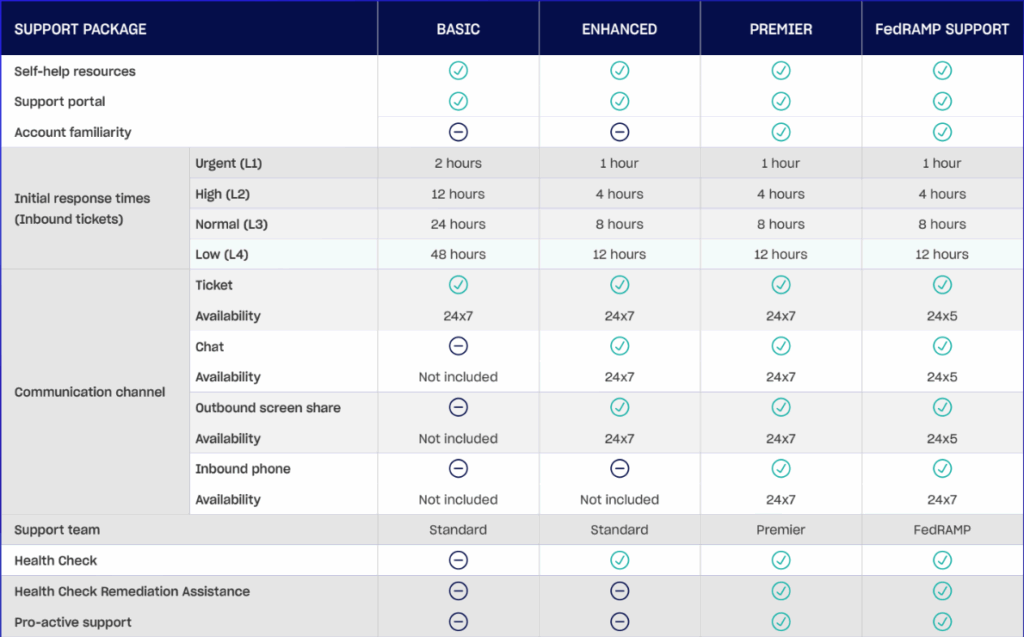
Support Features Descriptions
Account Familiarity
Note: This feature applies only to users with a Premier or FedRAMP support package.
A Customer Success Manager and Premier Support Engineer will schedule an Account Familiarity session with you to capture details about your LogicMonitor account. Information gathered from this session, as well as ongoing support interactions, will be noted in our internal customer knowledge base that help our Premier Support team members develop an understanding of the nuances of your accounts, customizations, or any challenges may have been encountered in the past which can be used to help reduce the resolution time of future support requests.
Identify Named Contacts
Identify your four named contacts, who will be authorized to make inbound phone calls to the Support teams. Named contacts must be LogicMonitor Certified Professionals with administrative access to the account.
Document Account Details
An important part of our Premier account management is to gather information relative to your LogicMonitor environment so that our team becomes more knowledgeable about your account, usage pattern, and other specific configuration settings that will help us provide higher-quality support moving forward. Details to be noted include any custom solutions that have been purchased through Professional Services, integrations in use, critical customizations to the account, collector deployment caveats, and other pertinent information Support should be
made cognizant of.
Open Case Reviews
A review of any open or long-standing issues impacting Premier customers will be conducted. Any existing open support cases opened with Standard Support team will be transferred over to Premier Support Engineers for on-going ownership and resolution.
Review Support Channels and Processes
A review of current processes for contacting support relevant to Premier Support customers including: Chat Channel, Inbound Phone Calls, Ticket Portal, Escalations, scheduling, and after-hours availability.
Located Support Channels
Note: This feature applies only to users with a Premier or FedRAMP support package.
You have dedicated communication channels that route your requests directly to the Premier Support team 24×5. To maintain 24×7 availability, Premier Support requests made outside of the hours of Premier Support team availability will be routed to the Standard Support channels at
a higher priority for assistance. If the request is urgent in nature, the Standard Support team will be capable of escalating Premier Support requests to the On-Call Premier Support Engineer.
Note: If specific coverage is required outside of the regular hours of availability, time can be scheduled in advance with Premier Support engineers for specific tasks best reserved outside the normal business hours or work week. This is subject to scheduling and availability and
requires at least 1 weeks notice for confirmation.
Health Check
Health Checks are an assessment of your account to provide actionable recommendations for improving LogicMonitor configuration and feature usage. Health checks are a great preventive tool for identifying misconfigurations or inefficiencies within your account that could lead to potential interruptions or missed notifications.
Health Checks typically cover the following focus areas:
- Alert settings
- Alert volume
- Collectors
- Dashboards
- Devices
- Integrations
- LogicModules
- Reports
- User access
- Website
Health Check Remediation Assistance
Note: This feature applies only to users with a Premier or FedRAMP support package.
You have the option to get Remediation Assistance on recommendations identified during the Health Check assessment. Premier and FedRAMP Support customers may schedule up to (three) 2-hour working sessions/ per quarter with a Premier Support Engineer who can advise on best practices and aid with remediation on flagged focus areas.
Pro-Active Support
Note: This feature applies only to users with a Premier or FedRAMP support package.
For our Premier and FedRAMP customers we offer the option to Opt-In to Pro-active Support, in which your accounts are monitored for significant changes and other activity that might be beneficial for administrators to be aware of. LogicMonitor Premier Support Engineers will do regular checks on a set of predefined items for your accounts. If any concerns are identified, a support ticket will be opened on your behalf to highlight the concern with options to assist with resolving.
Examples of items to be monitored include, but are not limited to:
- Spikes in alert activity across the account
- Increased number of dead collectors within the account
- Significant variances in the number of resources within the account
- Outdated Core LogicModules in use
- No Data being collected on critical devices
- Checks for Known Bugs impacting customer accounts
Communication Channels
LogicMonitor supports several channels for communication between customers and support engineers.
Chat
Chat is the primary communication channel for customers on a paid Support package from the LogicMonitor Support Portal located at https://support.logicmonitor.com. LogicMonitor has recognized online chat to be the most effective channel for troubleshooting customer issues; allowing LogicMonitor Technical Support Engineers (TSEs) to work real time with our customers while being able to share artifacts that make the troubleshooting process more efficient. Artifacts such as screenshots, log files, code snippets, etc., can all be uploaded and shared real time within the chat interface; resulting in a faster resolution. Requests for support via chat are handled on a first-come-first-serve basis.
Support Ticket
Support tickets can be created by customers on all Support packages from the LogicMonitor Support Portal located at https://support.logicmonitor.com. In the event of a Service Disruption, in which customers cannot access their account, support tickets can still be submitted through the Support Portal. Urgent priority tickets are managed at the highest priority over any other communication channel (chat, phone, other ticket priorities), and should be reserved for items that are severely impacting customers’ accounts. To help us resolve requests in a timely manner, customers should provide as many details as possible about their request, including specific examples of target areas to investigate or attaching any relevant screenshots and log files.
Screen Share (Outbound)
LogicMonitor Support utilizes screen shares to work with our customers on requests that are sometimes best handled outside of text format or need a more guided approach. Customers on a Paid Support package may request an outbound screen share with a LogicMonitor Technical Support Engineers (TSEs) once they have reached out to coordinate via one of our other communication channels (Chat or Support Ticket) and have provided a summary of the issue.
Phone call (Inbound)
Inbound phone calls to Support are available only to customers on a Premier or FedRAMP support package. Premier and FedRAMP Support customers will receive a phone number to contact LogicMonitor Support, which can be used by authorized named contacts identified during the Account Familiarity process.
Status Page
LogicMonitor maintains an external Systems Status Page to keep customers informed of service disruptions. It is highly recommended that our customers subscribe to our status page so that they are notified as soon as possible when LogicMonitor is experiencing technical difficulties. Initial updates are posted as soon as issues are identified and updates will be provided throughout the Service Disruption until resolution.
Issue Severity Levels
LogicMonitor is committed to provide outstanding, responsive Support and will make reasonable efforts to meet the target initial response time for the applicable severity or priority levels. Initial responses provided will be meaningful and related to the inbound support request. Response times are for initial response and acknowledgment of inbound requests; they are not meant to imply time to resolve the request. As highlighted in the following table, issues are assigned one of four severity levels.
| Severity | Description | Examples | Customer Success Engagement and Escalation |
| Urgent (L1) | Usage of LogicMonitor is severely impacted to the degree that the product is unusable. |
| Support team will engage the Customer Success team in under four hours if a solution is not found. Customer Success team will follow the documentation and communication policy procedures for Urgent case handling-notifying management. |
| High (L2) | Issues with the product that are causing previous working conditions to fail, or that degrade the ability for LogicMonitor to perform primary Observability functions. Issues affecting multiple resources. |
| Support team will engage the Customer Success team within 48 hours if a solution is not found. Customer Success team will work with Support teams, including Support Managers to facilitate communication and resolution. |
| Normal (L3) | Issues regarding product configuration or with establishing new monitoring for Resources, LM Logs, or Websites. Issues affecting a single resource. Performance degradation in functionalities secondary to Observability. |
| Support team will engage the Customer Success team as needed. |
| Low (L4) | Questions of a more general nature or issues not directly impacting product usage. |
| Support team will engage the Customer Success team as needed. |
Warning: Severity levels (and their associated response times and escalation procedures) do not apply to feature or UX requests, LogicModule creation requests, misconfiguration errors, bugs not impacting performance/functionality, product training, or Professional Services engagements.
Premier Support Team Availability
Note: This feature applies only to users with the Premier support package.
You will have direct access to the Premier Support team 24×5, excluding LogicMonitor company holidays per region. Outside these hours of availability, when the Premier Support team is not available, Premier Support customer requests are handled by the Standard support team. 24×5 coverage begins every Sunday at 07:00PM CST and closes every Friday at 06:59PM CST (Monday 12:00AM to Friday 11:59PM UTC).
FedRAMP Support Availability and Coverage
The FedRAMP Support tier provides dedicated assistance for government and regulated customers. Inbound phone support is available 24×7, ensuring continuous access to technical expertise when it’s needed most. Ticketing, chat, and outbound screen sharing are available 24 hours a day, Monday through Friday, to support operational needs. While initial coverage is limited, future enhancements will further expand support availability.
| US Holidays | EMEA Holidays | APAC Holidays |
| New Year’s Day | New Year’s Day | New Year’s Day |
| Martin Luther King Jr. Day | Good Friday | Chinese New Year |
| President’s Day | Easter Monday | Good Friday |
| Memorial Day | May Bank Holiday | Labour Day |
| Juneteenth | Spring Bank Holiday | Hari Raya Puasa |
| Independence Day | Juneteenth | Vesak Day |
| Labor Day | Summer Bank Holiday | Juneteenth |
| Veteran’s Day | Christmas Day | Hari Raya Haji |
| Thanksgiving Day | Boxing Day | National Day |
| Day After Thanksgiving | Deepavali | |
| Christmas Day | Christmas Day | |
| Christmas Eve |
Limitations of Support
Support does not include the following:
- Development of custom scripts, LogicModules, or integrations with third-party applications.
- Inbound Phone Support for customers not on a Premier Support package and users other than the designated contacts identified during Account Familiarity processing.
- Support for custom solutions developed by the customer or delivered by LogicMonitor Professional Services and its partners.
- Support, analysis of, or troubleshooting third-party vendor add-ons or products.
- Collectors that are installed on operating systems that are end of life. LogicMonitor follows the Microsoft Lifecycle Policy (“Extended Support End Date”) and the Red Hat Enterprise Linux Life Cycle (“End of Maintenance Support 2 (Product retirement date) when determining which Windows and Linux server operating systems are supported for Collector installation. For more information, see Installing Collectors.
- Feature requests, product improvements, or additional commitments from the product or development teams.
- Non-English language support.
- Providing remote administration or taking control of a customer’s environment to perform installations, configurations, or adjustments to resources outside of the LogicMonitor platform.
- On-site support at the customer location.


