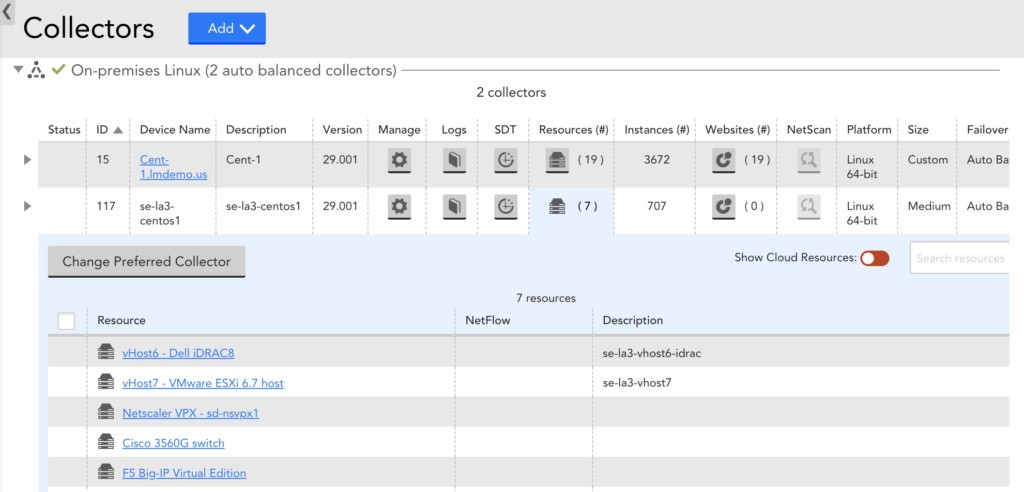Changing the Preferred Collector
Last updated on 13 September, 2024When adding a resource manually, you must select a preferred Collector that should monitor that resource. For resources discovered using NetScan, the Collector that discovered the resource is automatically assigned to monitor it.
Changing the preferred Collector:
- For a single resource: Change the preferred Collector from the resource’s Manage dialog, which is accessed by highlighting the resource in the Resources tree and clicking the Manage button.
- For multiple resources in a group: Change the preferred Collector for one or more resources in a normal group from the device group manage dialog. For more information, see Adding Resource Groups.
- For all resources managed by a Collector: Select the Devices button for the Collector monitoring the resource. Check select the desired resources, and then click Change Preferred Collector.