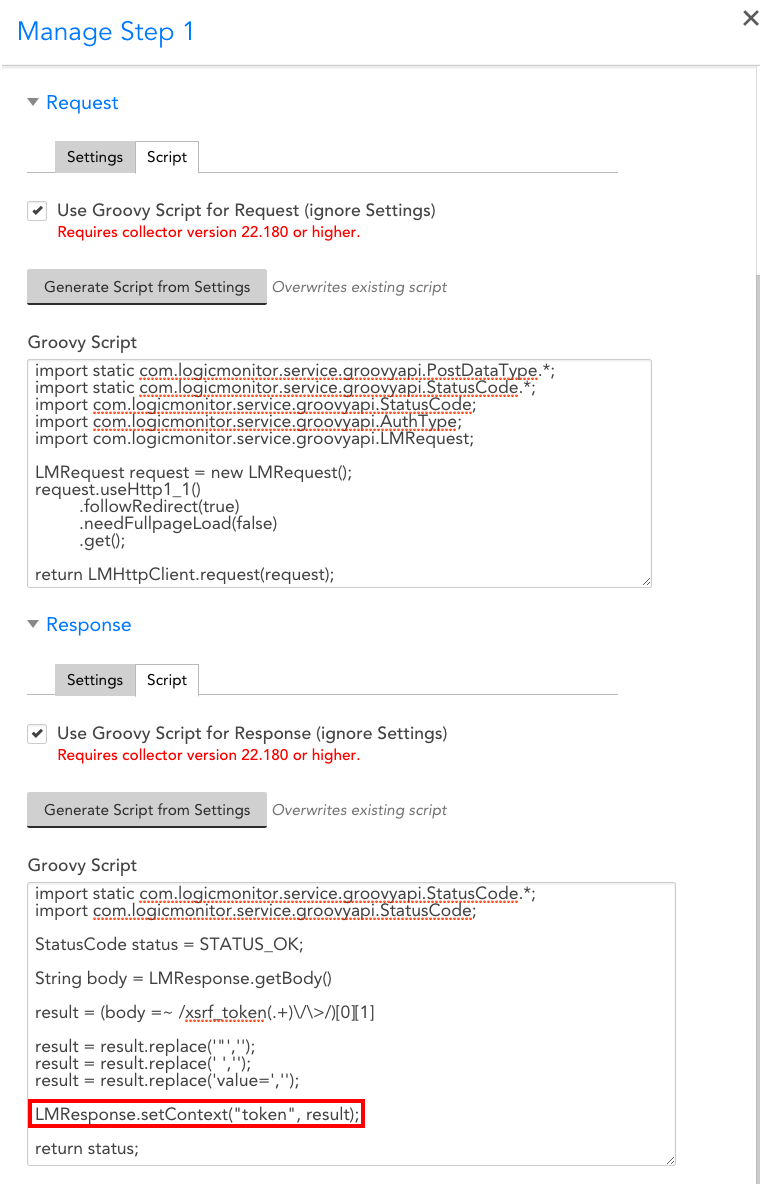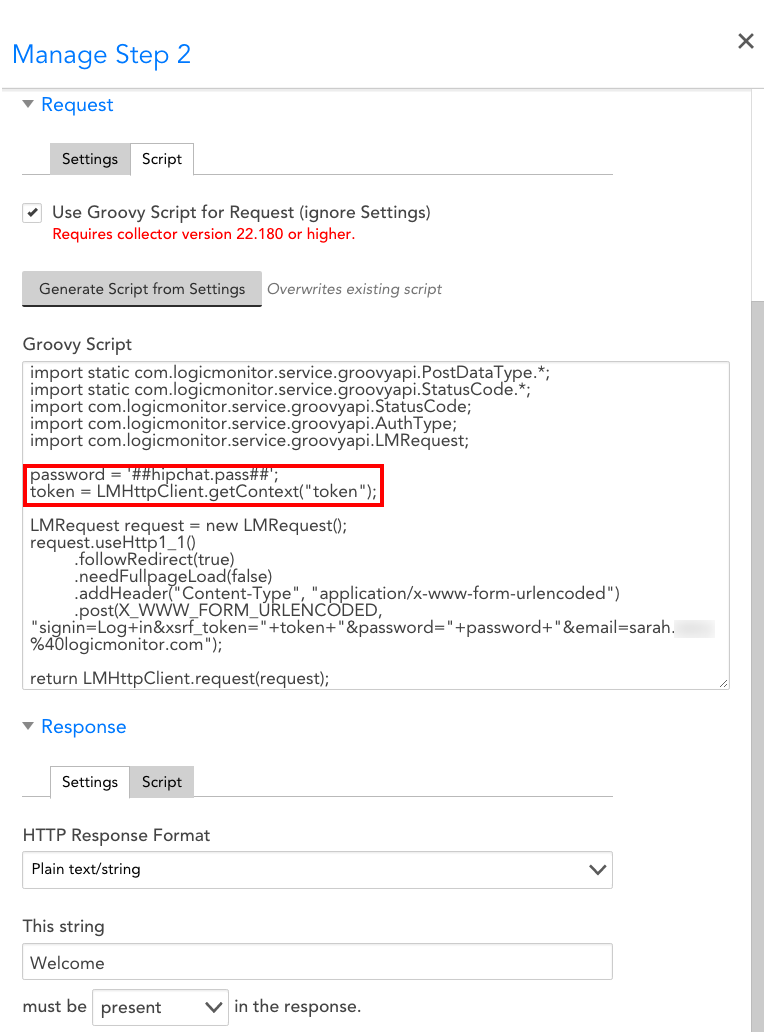Executing Internal Web Checks via Groovy Scripts
Last updated on 06 February, 2025Disclaimer: This content applies to the legacy UI and is no longer maintained. It will be removed at a future time. For up-to-date content, see Executing Internal Web Checks using Groovy Scripts. At the time of removal, you will automatically be redirected to the up-to-date content.
Overview
In addition to the settings field configuration for Internal Web Checks, you can also execute your check using a Groovy script to collect and process HTTP data. Scripted Web Checks tend to be more flexible and are particularly useful for sites that use form-based authentication with dynamic tokens.
Web Checks that are executed via Groovy script will have at least one step, which will contain a Step Request script and a Step Response processor. What makes scripted checks unique is the ability to share contexts (i.e. a dynamic token for authentication) between steps. In this way, Step One can send a GET request to collect a site’s authenticating token and share the token in Step Two, which will authenticate into the site.
When creating or editing an Internal Web Check, you’ll notice that an additional tab titled Script is available under both the Request and Response sections. You can choose to manually add your request and response Groovy scripts directly into the text boxes found under both of these Script tabs or, as shown next, you can choose to first complete the fields under the Settings tab (e.g. HTTP Version, Method, Follow redirect, Authentication Required, Headers, HTTP Response Format, etc.) and then click the Generate Script from Settings button to have LogicMonitor auto-generate request and response scripts based on those settigs. The latter option produces a basic template for your Groovy scripts. (For more information on completing the fields found under the Settings tab for both the HTTP request and response, see Adding a Web Check).
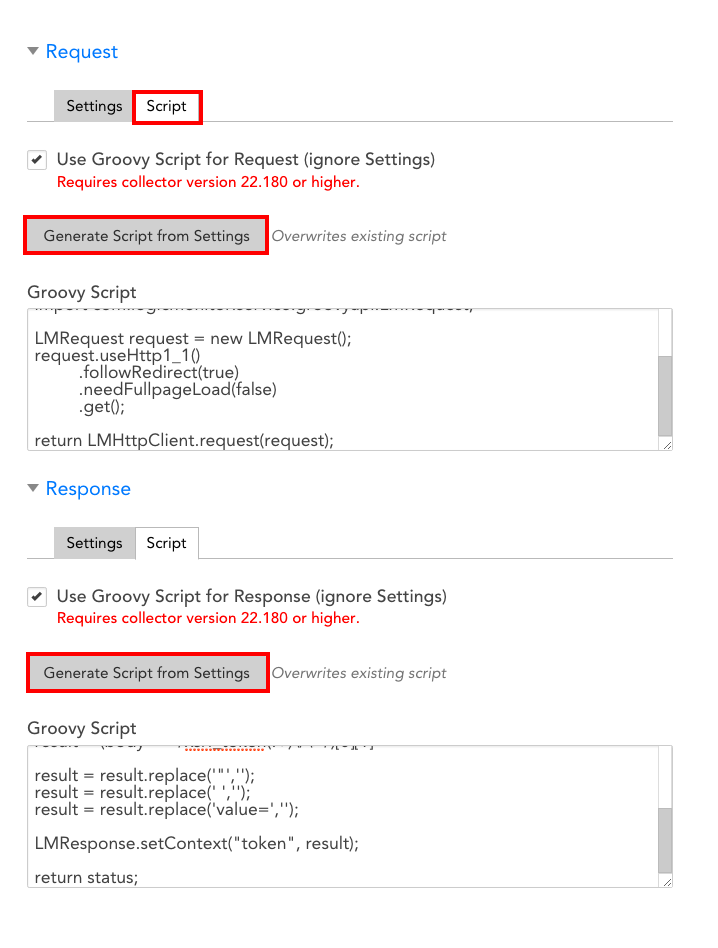
Writing a Request Script
The request script will use the Groovy API to get an HTTP response.
API Commands for a Request Groovy Script
The following table lists the API commands you may use in your request Groovy script.
| API | Return type | Description | Default value (if applicable) |
| setAuthType(AuthType authType) | LMRequest | Set the Authentication Type | |
| setUsername(String username) | LMRequest | Set the Authentication username | |
| setPassword(String password) | LMRequest | Set the Authentication password | |
| setDomain(String domain) | LMRequest | Set the Authentication Domain (only for NTLM Authentication) | |
| followRedirect(boolean) | LMRequest | Specifies whether or not redirects should be followed | True |
| addHeader(String name, String value) | LMRequest | Add the HTTP headers | |
| userHttp1_0() | LMRequest | Specifies if HTTP/1.0 protocol version is used | False |
| userHttp1_1() | LMRequest | Specifies if HTTP/1.1 protocol version is used | True |
| needFullpageLoad() | LMRequest | Specifies if the full page needs to be loaded | False |
| setContext(String name, Object value) | LMHttpClient | Set the context for the next scripts | |
| getContext(String name) | Object | Get the context of the previous scripts | |
| request(LMRequest) | LMHttpClient | Set the HTTP request parameters | |
| get() | StatusCode | GET the Request and Return status. | |
| get(URL) | StatusCode | GET the Request and Return status. | |
| head() | StatusCode | Check if the URL exists | |
| post(URL, PostDataType, String PostData) | StatusCode | Post the HTTP data | |
| setProxy(String hostname, int port, String schema) | LMRequest | Set the HTTP proxy. Schema can only be HTTP or HTTPS | |
| setProxy(String hostname, int port, String schema, String proxyUsername, String proxyPassword) | LMRequest | Set the HTTP proxy along with credentials. |
Example Request Script Commands
- The following Groovy syntax would be used in the first step of an Internal Web Check for a site using basic authentication.
import com.logicmonitor.service.groovyapi.AuthType; import com.logicmonitor.service.groovyapi.LMRequest; LMRequest request = new LMRequest(); request.setAuthType(AuthType.BASIC) .setUsername("username") .setPassword("password") .followRedirect(false) .useHttp1_0() .needFullpageLoad(true); String jsonData = "{\"name\": \"value\"}" return LMHttpClient.request(request) .post(JSON, jsonData); - Example setContext() response:
StatusCode status = LMResponse.statusMatch(200); LMResponse.setContext("body", Response.getBody()); return status; - Example getContext() response:
return LMResponse.plainTextmatch(Response.getContext("exampletext")) - Example post(PostDataType, String PostData) response:
import static com.logicmonitor.service.groovyapi.StatusCode.*; import static com.logicmonitor.service.groovyapi.PostDataType.*; String jsonData = "{\"name\": \"value\"}"; return LMHttpClient.post(JSON, jsonData); - Example request(LMRequest) response:
import com.logicmonitor.service.groovyapi.AuthType; import com.logicmonitor.service.groovyapi.LMRequest; LMRequest request = new LMRequest(); request.setAuthType(AuthType.BASIC) .setUsername("username") .setPassword("password") .followRedirect(false) .useHttp1_0() .needLoadFullPage(false); String jsonData = "{\"name\": \"value\"}" return LMHttpClient.request(request) .post(JSON, jsonData);
Writing a Response Script
The response script will parse the HTTP response from your request script and apply any post processing methods (e.g. check status, check the HTTP response body, etc.).
The following table lists the API calls you may use in your request Groovy script.
| API Command | Return type | Description |
| getStatus() | Integer | Return the HTTP status code |
| getReasonPhase() | String | Return the HTTP Reason Phase |
| getProtocolVersion() | String | Return the HTTP Protocol Version |
| getHeaders() | Map (String, List [String]) | Return all the headers |
| getHeader(String name) | List | Return the header value with name. If the header does not exist, a “null” response will be returned. Note that the name is case sensitive |
| getBody() | String | Return the HTTP Response Body |
| statusMatch(int expected) | StatusCode | Check if the status is as expected. If so, this will return STATUS_OK. Otherwise it will return STATUS_STATUS_MISMATCH |
| regexMatch(String pattern) | StatusCode | Check if the regex pattern matches the HTTP Response Body. If it fails, return STATUS_CONTENTS_MISMATCH |
| globMatch(String pattern) | StatusCode | Check if the regex pattern matches the HTTP Response Body. If it fails, return STATUS_CONTENTS_MISMATCH |
| plainTextMatch(String pattern) | StatusCode | Check if the HTTP Response Body contains the plain text. If it fails, return STATUS_CONTENTS_MISMATCH |
| jsonMatch(String path, String expectValue) | StatusCode | Check if the path’s JSON result matches the expect value. If it fails, return STATUS_CONTENTS_MISMATCH |
| PathMatch(String path, String expectValue) | StatusCode | Check if the string’s path matches the expect value. If it fails, return STATUS_CONTENTS_MISMATCH |
| keyValueMatch(String key, String expectValue) | StatusCode | Check if the returned key/Values match the expect value. If it fails, return STATUS_CONTENTS_MISMATCH |
| setContext(String name, Object value) | void | Sets the context for the next stages of your script |
| getContext(String) | Object | Return the context set in a previous script stage |
Example Response Script
In the event that you wanted to verify a response status of “302” for a site, use the following request:
import com.logicmonitor.service.groovyapi.LMRequest;
LMRequest request = new LMRequest();
return LMHttpClient.request(request.followRedirect(false)
.get());You would write your response script as follows:
return LMResponse.statusMatch(302);Status Codes
| Code | Value | Description |
| STATUS_OK | 1 | Data collection functioned as expected |
| STATUS_MISMATCH | 11 | The HTTP response status does not match |
| STATUS_CONTENTS_MISMATCH | 12 | The HTTP Request did not return expected HTTP Response body |
Full Example Script
Below is a full two-step script used for verifying the availability of a messaging service. This particular script uses a dynamic token shared between steps one and two of the Internal Web Check via the setContext and getContext commands in order to authenticate into the site. The post-processing method looks for the presence of “Welcome” in the HTTP response as a means of verifying the site’s availability.