User-Defined AppliesTo Functions
Last updated - 24 July, 2025
Overview
AppliesTo functions are part of AppliesTo scripting, which is a scripting method for selecting a set of LogicMonitor resources based on their properties. You can define your own AppliesTo functions globally, and those functions can then be called from any location within LogicMonitor that takes AppliesTo scripting as input.
Once created, user-defined AppliesTo functions, in essence, act as convenience functions within the AppliesTo scripting language. For more information on AppliesTo convenience functions, as well as the syntax used to build AppliesTo statements, see AppliesTo Scripting Overview.
Creating an AppliesTo Function
To create a user-defined AppliesTo function, select Settings | AppliesTo Functions | Add. The Add New AppliesTo Function dialog appears, allowing you to configure various function settings including the function name, description, and its actual AppliesTo statement.
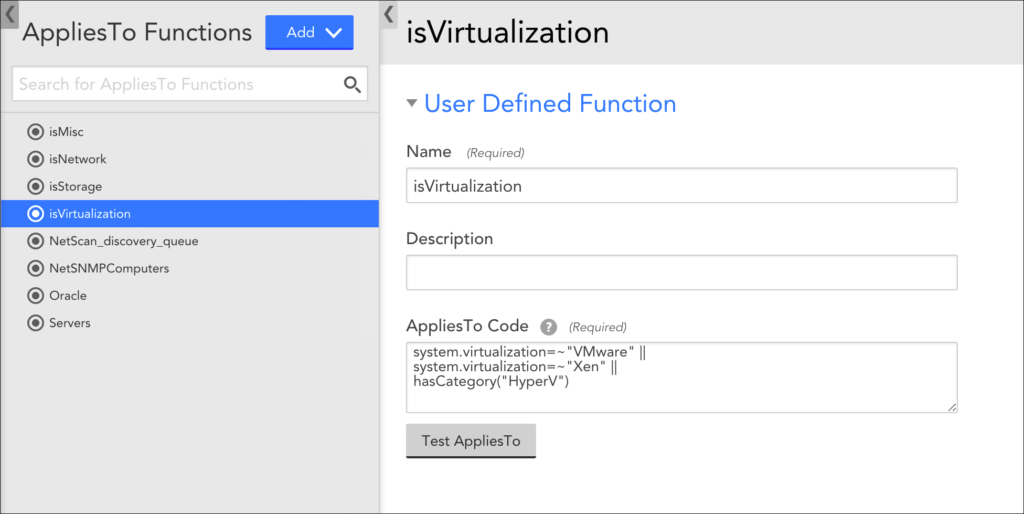
isVirtualization(), are exposed as user-defined functions.As you’re building your user-defined function, use the Test AppliesTo button to test the AppliesTo statement against all resources in monitoring. As discussed in AppliesTo Scripting Overview, the number of matching resources (along with a link allowing you to view these resources) is returned.


